How to Use Basic Google Analytics Features

Anyone who has a website for their business or personal use should be using Google Analytics. The information provided by this fantastic suite of tools can help you elevate your online presence, analyze the performance of your marketing dollars, know more about your customers, and help you improve nearly every aspect of your website’s performance.
While installing and using Google Analytics is the first step (we install this for ALL our client websites), you should also become aware of the many features that these tools have to offer. These features allow you to fully understand the health of your website, know if there are any technical problems you need to address, and see where you are missing opportunities to connect with users who could turn into customers.
See What Pages People Are Visiting
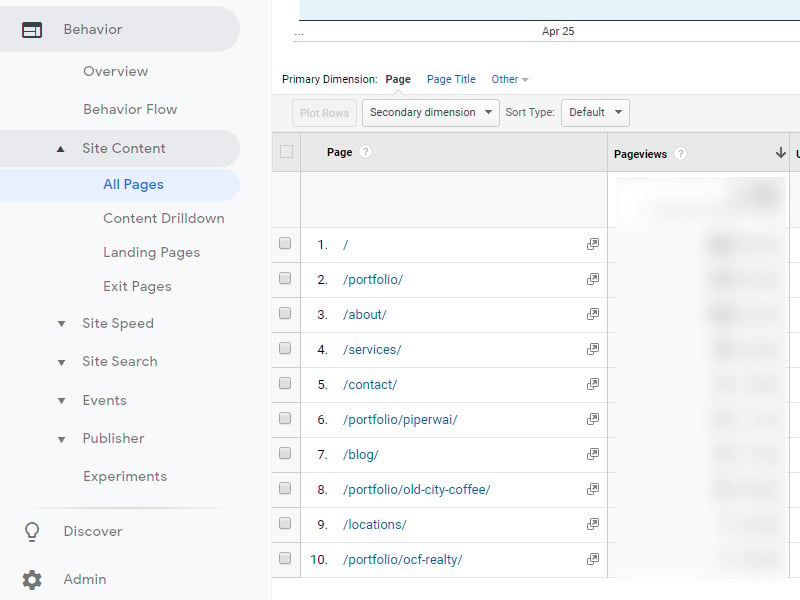
The Behavior section show the pages that people visit and gives a few more pieces of info on page stats. It's important to know which pages are getting traffic and which aren't. This will let you know if people are getting the information you want them to get. If no one is visiting a page that you want them to see, you might need to link to it more so people can get to it easier. On the flipside, if LOTS of people are going to some of your pages, you might want to spruce those ones up and make sure people are able to use it easily.
Track Your Goals
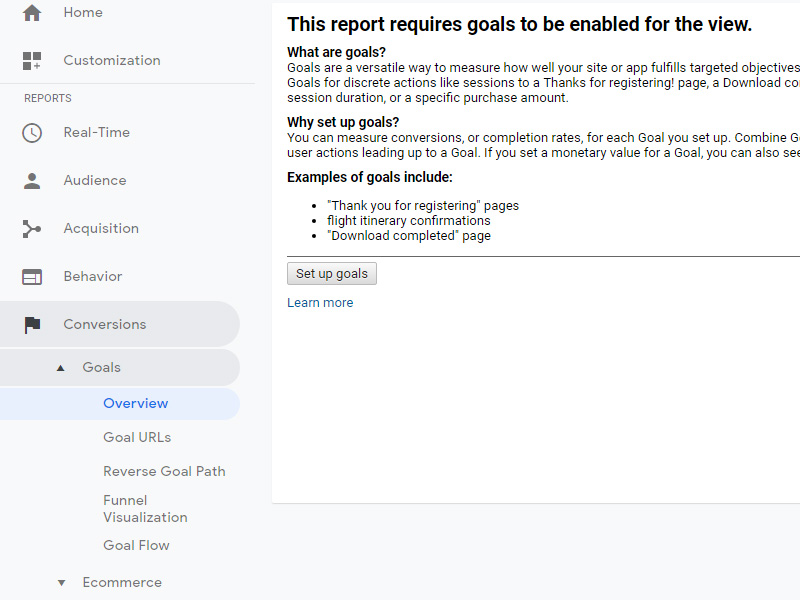
You have goals for your business, and your website should be contributing to how you realize them. First, you need to identify the critical metrics that you want to measure on your site. This could be any number of behaviors or activities you want users to do. Do you have an online form you want them to fill out? Or a product you want them to request?
Whatever your goals, you can track how many visitors are converting. You can even have goals for different pages on your site. Google Analytics will track each user and note each time someone completes your desired goal. This is powerful information for how visitors are using your site, how much time they are spending, how often they are clicking on your calls to action (CTA’s), and whether they are following the funnels you have created.
Measure Your Campaigns
How do you know which of your marketing efforts are sending visitors to your site? Tracking your campaigns is crucial to getting the most from your marketing dollars, and when you add parameters to your online campaign URLs, you can track which are driving customers to you (and which aren’t).
You can track if your newsletter is leading to conversions, which of your ads are generating more traffic, and if anyone is actually reading your blog posts. Without this data, you’ll never know what’s working and how you should invest your marketing budget. Work smarter, not harder, with this vital information.
Step 1
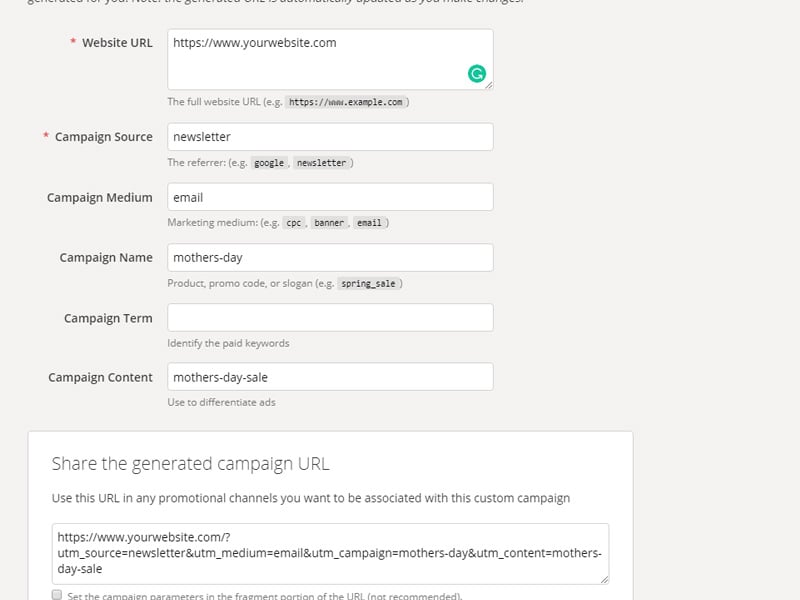
UTM Builder - this tool help you build a trackable URL
Step 2
Wait for data to be gathered
Step 3
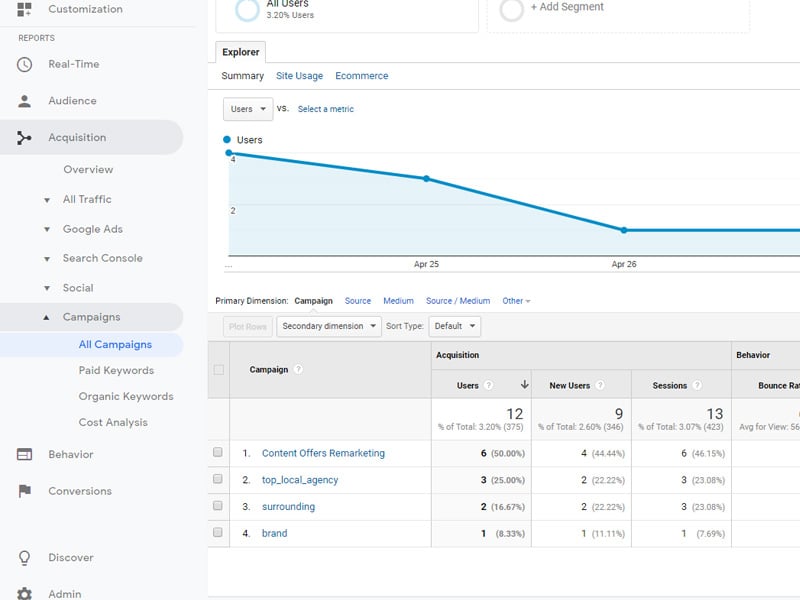
Check the campaigns section of Google Analytics to see all the tracked data.
Get to Know Your Customers
The Audience Reports that are a feature on Google Analytics can be a game changer for your business. Not only can you get necessary information like demographics and geo-location, but you can also see users’ interests and browsing behaviors. (No, you won’t be a creepy stalker with this feature, we swear!)
But, this feature allows you to delve into other products your users are interested in and in which categories they often browse. This could help you create new products or attract new users. The information you get from this feature is way more helpful than what you see in your own server data, and it can result in more actional insights for your team.
Learn From Your Site Searches
If your website has an internal site search function, you can gain valuable insights by analyzing this data. When you look at how people are searching your site, you discover profitable keywords for both SEO and pay-per-click efforts, you can learn how to expand your services or products, and you learn how to better optimize your site for the user experience. It’s a gold mine of information if you use it well.
Customize Your Analytics
And, if none of this seems to float your boat, Google Analytics offers custom reports that will give you the data you need. If there’s something you want to know, the chances are that you can find it, and the Google Analytics Solutions Gallery can guide you. They even have helpful step-by-step guides to allow you to create pretty much any conceivable report you could imagine so that you won’t be fumbling in the dark.
And The List Goes On
Google Analytics contains hundreds of features that can help you optimize your site, get more traffic, and improve the user experience for your visitors. Most business owners aren’t even aware of the treasure trove of data and analytic tools that Google makes available to them, so why not put yourself ahead of the competition by digging into your insights today? Or, let us decipher it for you - reach out if you're interested!