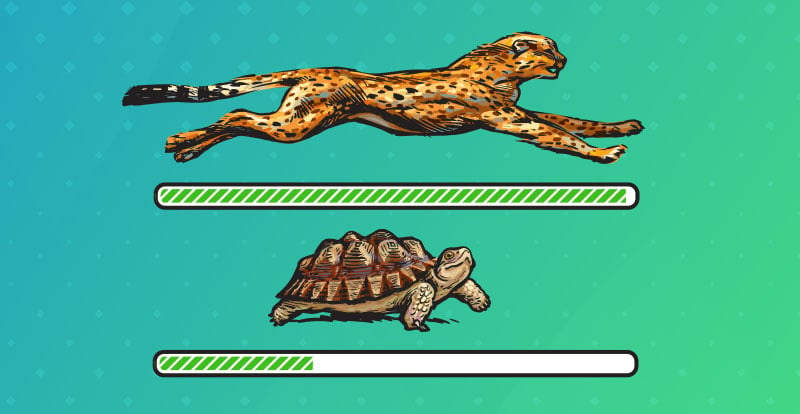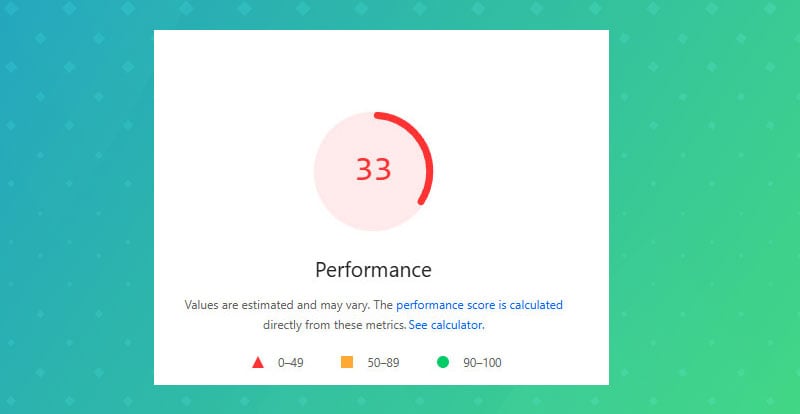If your website feels like it takes forever to load, you’re not alone. Over the past decade running our web agency, we’ve seen this issue come up constantly. The tricky thing is that most business owners don’t even realize how much it’s costing them.
A slow website isn’t just an inconvenience - it’s actively driving customers away. People today have no patience for waiting. If your site takes more than three seconds to load, a huge percentage of visitors are already gone, likely to a competitor.
Google notices this too. Speed is a direct ranking factor, so a sluggish site can hurt your search visibility and push you down in results.
The good news? Speed problems are fixable. After optimizing hundreds of sites, we’ve learned that a handful of issues cause the majority of slowdowns. Here’s how to figure out if your site is slow, what might be wrong, and how to fix it.
Step 1: Check if Your Site Is Really Slow
Before you dive into fixing anything, you need to make sure the problem is real and not just your phone or Wi-Fi acting up.
We usually start with free tools like:
-
Google PageSpeed Insights – Google’s own performance tester.
-
Scanning Tools – GTMetrix used be king, but here are alternatives.
When running these tests, don’t get too hung up on a single score. We’ve had clients come in worried because they scored an 85 instead of a 90, but what really matters is how long the site takes to load and whether there are glaring issues like giant images or scripts slowing things down.
One thing we do during client meetings is run a test right there on the spot. Seeing a homepage take 12 seconds to load in real time is eye-opening. It’s often the first moment where a business owner really understands how serious the problem is.
The Most Common Reasons We See Slow Websites
After working on countless sites, we’ve found that the majority of speed problems come from a few very common causes. Here’s what we see most often and how to fix it.
1. Oversized Images
Hands down, oversized images are the #1 cause of slow websites. We see this constantly, especially with businesses that rely on visuals - restaurants, salons, contractors, you name it.
It usually happens because someone uploads images directly from a phone or camera without resizing or compressing them. We regularly find individual images that are 5 MB or larger, and entire pages that total dozens of megabytes. Every visitor has to download those huge files before they can even see the site.
When we first start working with a new client, we almost always find at least one page weighed down by massive, unoptimized images. It’s one of the first things we fix because the improvement is immediate — pages that used to crawl suddenly load in a fraction of the time.
How to fix it:
-
Resize images before uploading so they match the size they’ll display on the site.
-
Compress them using tools like TinyPNG or ImageOptim.
-
If you use WordPress, install a plugin like Smush or ShortPixel to automatically handle new uploads.
Fixing images alone often cuts page load times by more than half. We’ve had sites drop from eight-second load times to under two seconds just by optimizing images.
2. Cheap or Overloaded Hosting
Your hosting is the foundation your website is built on. If it’s slow, everything else will be slow too.
Many small businesses start with the cheapest shared hosting plan they can find. At first, this seems fine - until you realize that hundreds of other websites are on that same server, all fighting for resources. The result is exactly what you’d expect:
-
Pages crawl during busy hours.
-
Visitors get random “server not available” messages.
-
Speed is inconsistent - sometimes decent, other times unusable.
This is such a common issue that we wrote a full blog post about the worst web hosts we’ve encountered over the years.
One thing we’ve learned is that market share doesn’t equal quality. Just because a hosting company is popular doesn’t mean it’s good. In fact, some of the biggest names we see advertised everywhere are the ones that cause the most headaches.
When we convince a client to upgrade their hosting, the difference is often night and day. Suddenly, a site that felt sluggish and unreliable becomes consistently fast and stable.
How to fix it:
-
Change hosting.
3. Bloated Code or Builders
This is less common for our clients, but we do see it occasionally. Some older WordPress themes or drag-and-drop builders generate bloated, messy code behind the scenes.
That extra code doesn’t always seem like a big deal, but it slows down how quickly a browser can render the site, especially on older devices or slower connections.
When we encounter this, we usually recommend a cleaner, more modern theme or rebuild parts of the site to streamline the code. It’s not an everyday issue, but when it happens, it’s usually worth fixing rather than endlessly patching.
4. Missing Caching
Caching is one of those things that makes a huge difference, yet almost no one outside the web world knows about it.
Here’s the simple version: without caching, every time someone visits your site, their browser has to reload everything from scratch. With caching, certain parts of the site are “pre-saved”, so return visits are much faster.
We set up caching for every single client we work with. Most of them don’t even know what it is — they just notice their site suddenly feels snappier. It’s one of those behind-the-scenes fixes that has an outsized impact.
How to fix it:
-
Many hosts include caching by default, but you may need to turn it on.
-
If you’re using WordPress, plugins like WP Rocket (our favorite) or W3 Total Cache can handle this easily.
-
If you’re working with an agency, caching should already be part of the package — we always make sure it’s set up correctly.
5. Too Many Tracking Scripts or Popups
Tracking scripts, analytics tools, ad pixels, and popups are all useful - until they aren’t.
Each one adds extra code to your site, and sometimes they connect to third-party servers. If those external servers are slow, your site slows down.
Over the years, we’ve worked with plenty of sites where businesses kept adding tools over time but never cleaned up old ones. It’s not unusual for us to find multiple popup plugins, several chat widgets, and five or six different tracking scripts - all running at once.
We often step in and reorganize how these scripts load. Sometimes that means delaying certain scripts so they don’t hold up the page, or even loading them asynchronously so they don’t block other elements. Cleaning this up usually leads to an instant boost in speed without losing any of the functionality.
How to fix it:
-
Review every tool currently running on your site.
-
Remove anything you’re no longer actively using.
-
If you need multiple scripts, work with a developer to make sure they’re loading in the most efficient way.
Step-by-Step Plan to Speed Up Your Website
Here’s the exact process we follow when fixing a slow site:
-
Run a speed test to identify problem areas.
-
Resize and compress images, starting with the homepage.
-
Upgrade hosting if you’re on a low-tier shared plan.
-
Enable caching through your host or a plugin.
-
Review tracking scripts and popups - cut the clutter.
-
Re-test the site to measure progress.
-
Repeat as needed until your site loads in three seconds or less.
We’ve taken countless sites from PageSpeed scores in the 40s and 50s to consistent scores in the 90s using this process. It’s incredibly satisfying to see a slow, frustrating site transform into something that feels modern and fast.
When DIY Fixes Aren’t Enough
Sometimes, even after you’ve addressed the obvious issues, a site still feels slow. We have one client right now who refuses to upgrade their hosting, and there’s only so much we can do without that final piece of the puzzle.
If you’ve tried everything and the site still struggles, it may be time to bring in professional website support help. There are deeper technical fixes, like database optimization and server configuration, that most business owners don’t want to deal with. In some cases, rebuilding the site is actually cheaper and faster than endlessly patching a bad setup.
A fast website isn’t just a nice-to-have. It directly impacts customer experience, search rankings, and your bottom line. When you invest in speed, you’re investing in the growth and credibility of your business.