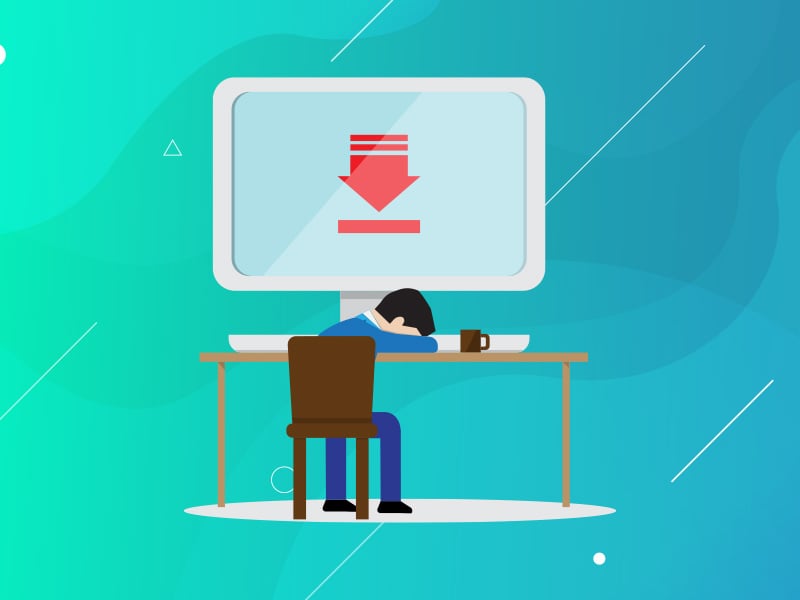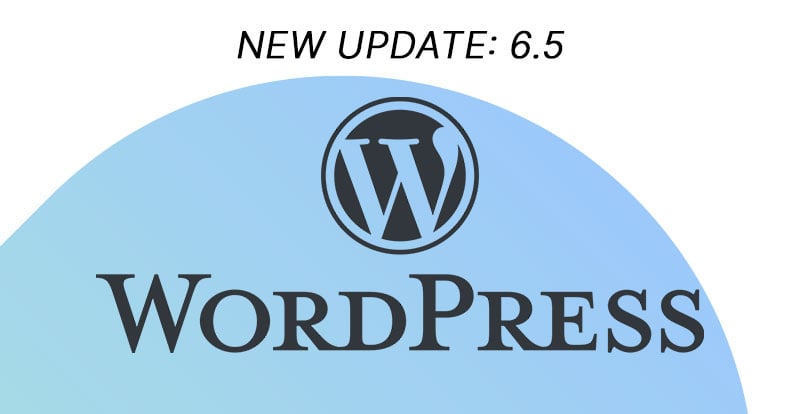Alright, if you're anything like me, you're kinda obsessed with your website's load speed. Let's chat about the balance between security and speed in the WordPress realm. We all want our websites to be Fort Knox, but not at the price of them loading like it's 1999. So, I put on my detective hat and decided to investigate how Wordfence – one of the big security dogs out there – affects website load speed. Let’s dive in!
The Testing Setup
- Our Digital Playground: All tests ran on our DigitalOcean droplet. For the tech nerds: I’m running 2 GB Memory, 2 AMD vCPUs, and a 150 GB combined disk, all on the trusty Ubuntu 20. Pretty much mimics your average shared hosting setup.
- No Caching Allowed: To get the real, unadulterated speeds, no caching was involved. We're going all natural here!
The Experiment (Screenshots Galore!)
The Baseline:
We started with a squeaky-clean WordPress install. Want to see how the default page looks? Here's Screenshot 1. No frills, no fuss.
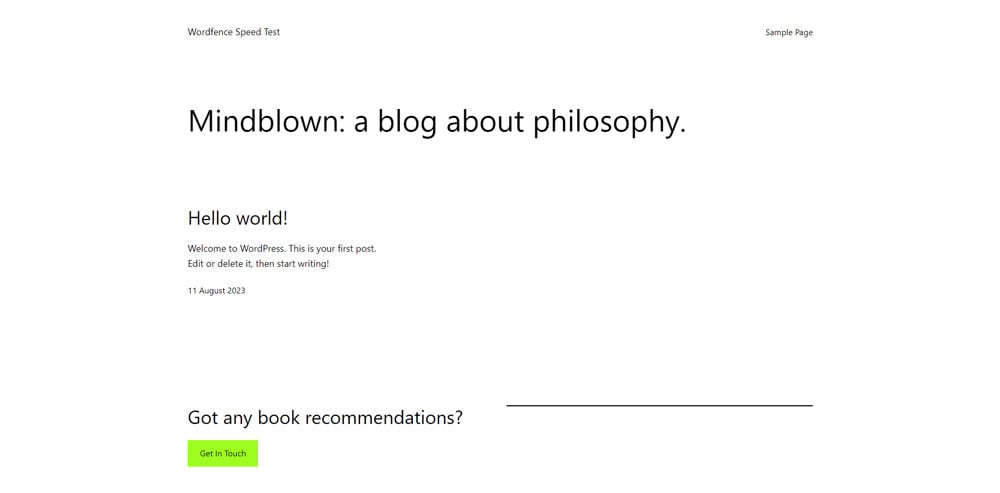
Initial Speed Tests:
Using GT Metrix, our fresh WordPress install clocked in at a speedy 588ms. Check out Screenshot 2. Not to be left out, Google PageSpeed handed out a perfect score of 100 with a first contentful paint (that's tech-speak for when the first bit of content shows up on your screen) of 1.3s. See for yourself in Screenshot 3.
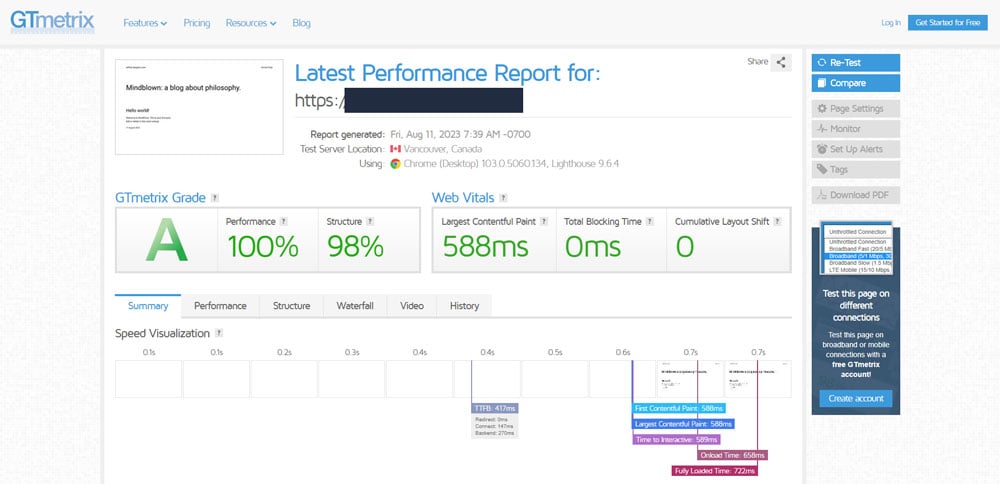
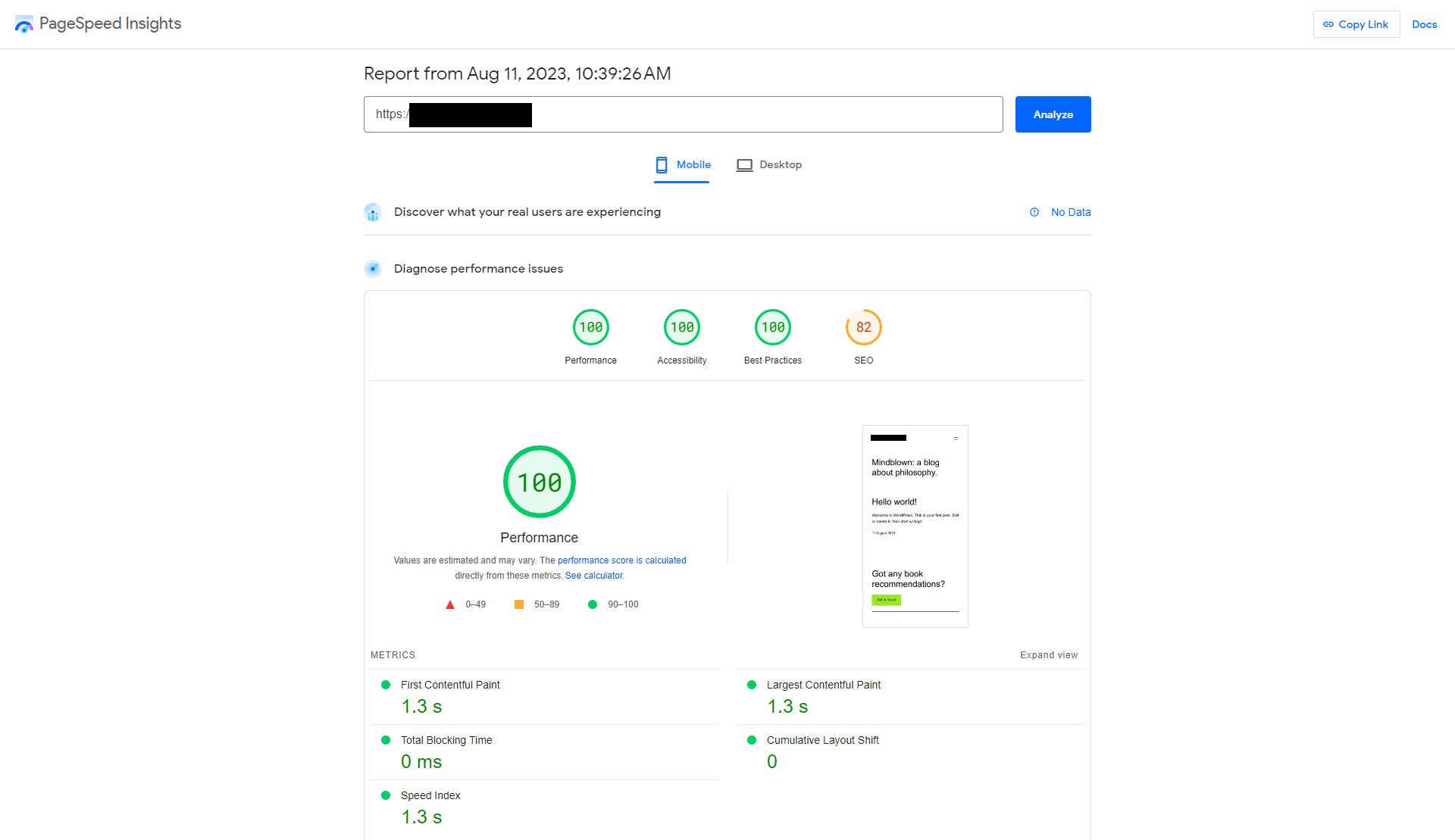
Enter Wordfence:
Now, with Wordfence installed (but just sitting there, not scanning), things got a wee bit slower. Our average load speed on GT Metrix after three tests was 688ms. Take a gander at Screenshot 4. PageSpeed, on the other hand, kept the score at a cool 100 and maintained the first contentful paint at 1.3s. Screenshot 5's got the deets.
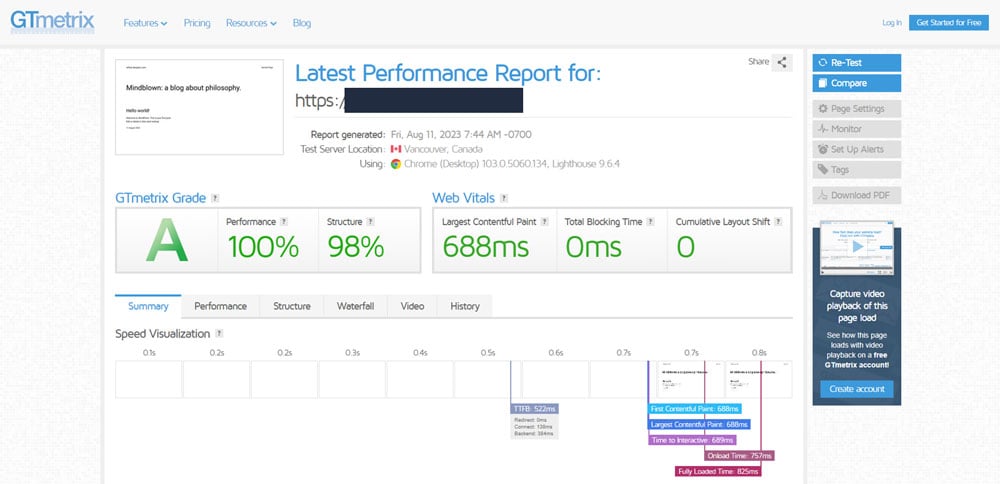
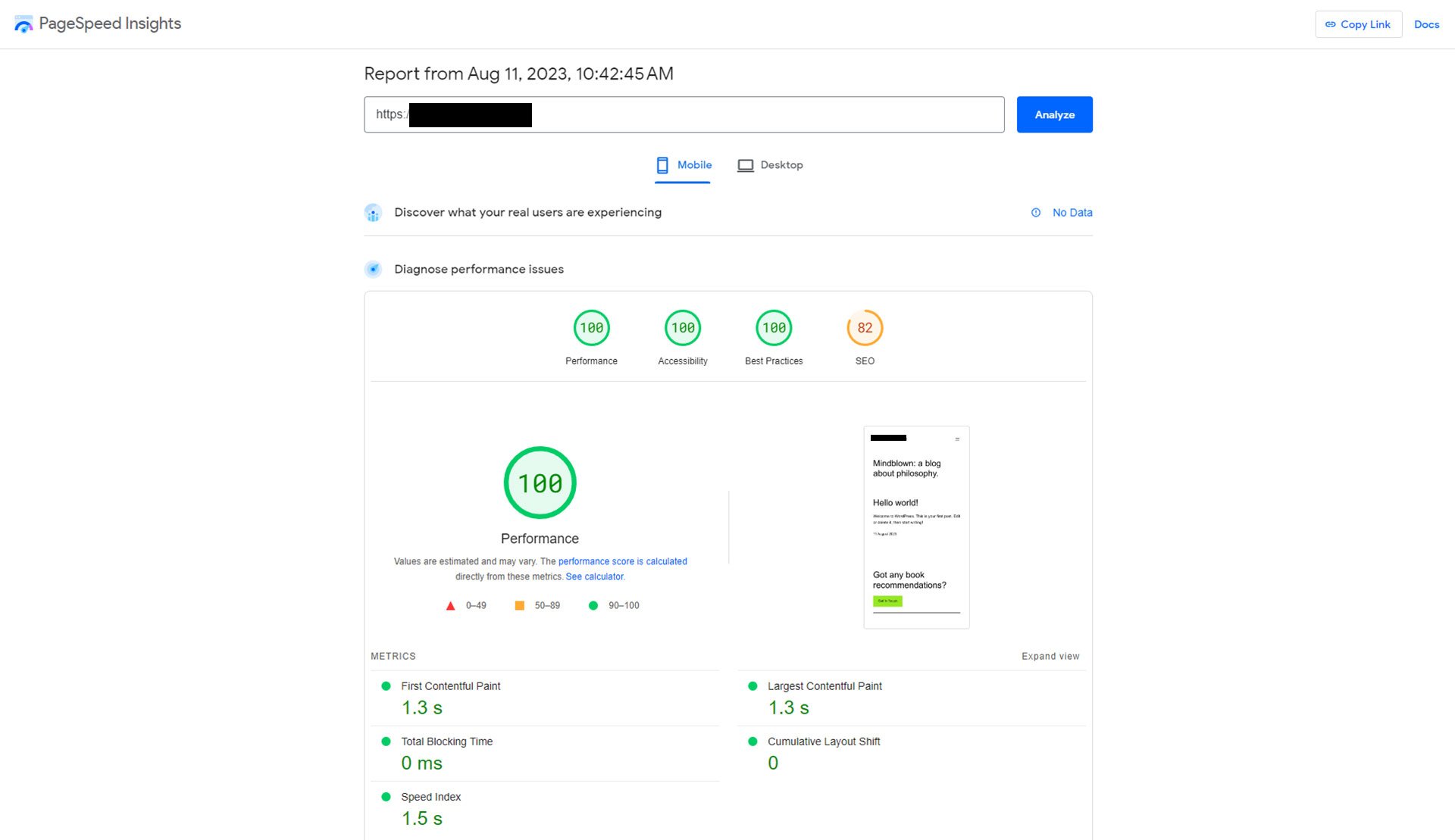
Wordfence in Action:
With Wordfence actively scanning, GT Metrix reported an increased load speed of 840ms. Yep, see Screenshot 6. PageSpeed knocked off a couple of points, giving us a score of 98, and the first contentful paint inched up slightly to 1.4s. Peek at Screenshot 7 for the breakdown.
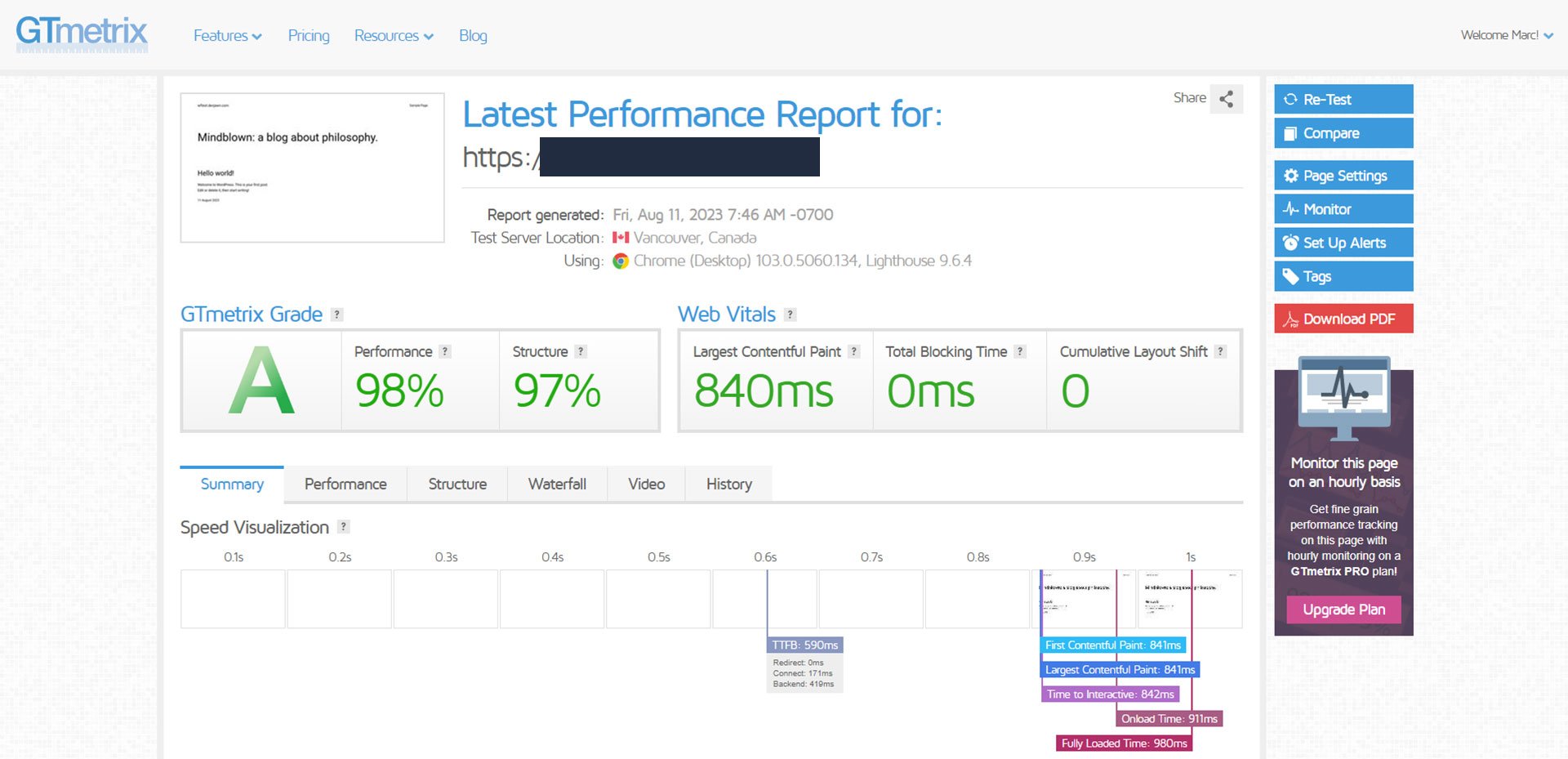
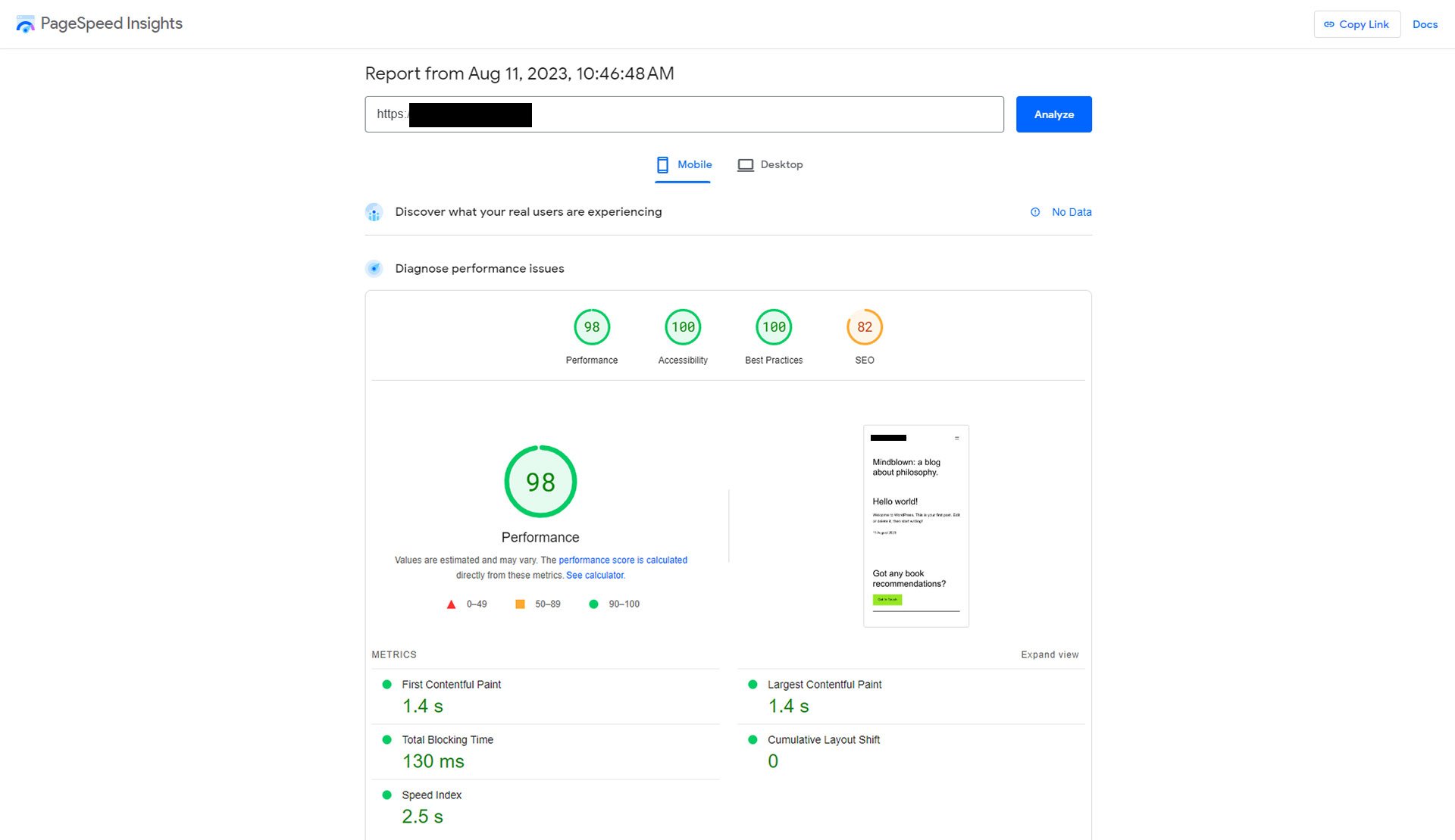
So, What's the Verdict?
Here's something crucial to keep in mind: our test ran on a fresh WordPress install. In the real world, where websites are filled to the brim with content, plugins, and all the bells and whistles, there's going to be more for Wordfence to scan. So, the impact might be a tad more noticeable on a well-established site.
There are even some hosts who don’t allow it to be installed because it can cause a strain on servers. WP Engine used to block it but now allows it and I believe that Godaddy still blocks it. BTW, Godaddy is a terrible hosting company - you should not use them. Check out my opinions on the worst hosting companies here.
But let's put things into perspective. Over my 8-year love affair with Wordfence, one thing's crystal clear: websites only got into trouble when Wordfence wasn't around. With it? Practically impenetrable. I’ve dabbled with other security plugins, like iThemes Security, but none vibed with our needs like Wordfence did.
And let's do some quick math: even at its "slowest" (when scanning), Wordfence only added about 250ms compared to our baseline. In the grand scheme, that's a blink of an eye. And trust me, in the brutal world of cyberattacks, that fractional second is worth its weight in gold.
Wrapping Up with a Bow
For anyone out there, whether you’re just dipping your toes into WordPress or you're knee-deep in its code, the balance between speed and security is always tricky. But if this little deep dive proves anything, it's that with Wordfence, you're not sacrificing much speed for a whole lot of peace of mind.
As always, test, re-test, and find what works best for you. But for my money? Wordfence remains a winner. Share your thoughts below; I'd love to hear your experiences!