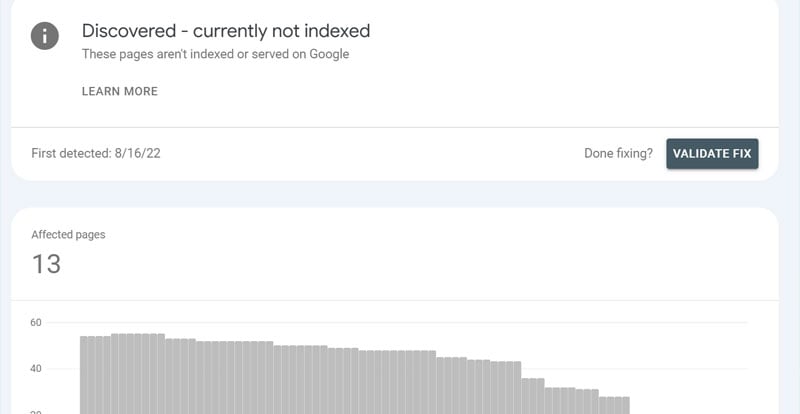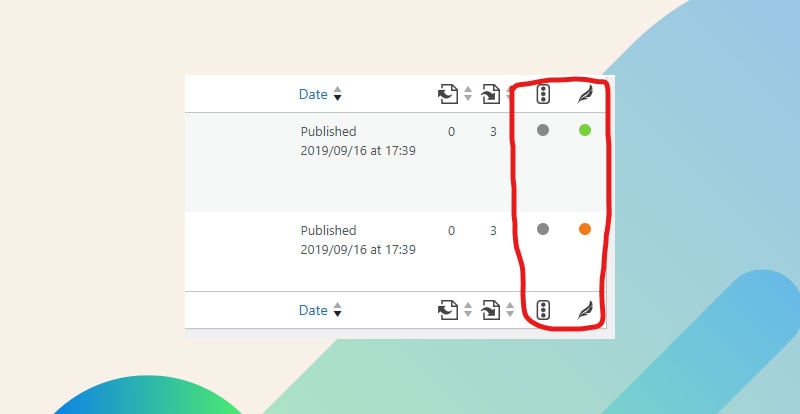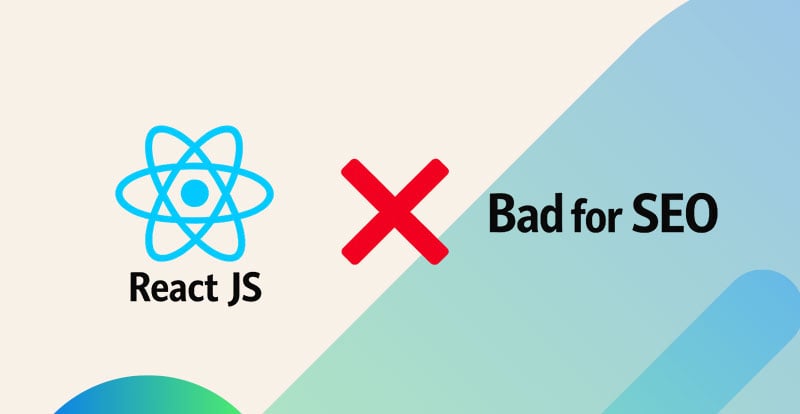Your Website Just Vanished From Google – Now What?
I’ve seen this happen more times than I can count – one day everything’s fine, the next day every page on your site disappears from Google. If that’s happened to you, don’t panic. It’s rarely one single thing, and it’s almost never your sitemap’s fault. When a site suddenly gets de-indexed, it’s usually because Google decided it doesn’t fully trust it anymore.
Let’s go through what I usually look at when this happens, and what actually works to get things back on track. If you'd rather not DIY, check out our SEO services.
Step 1: Figure Out if You’re De-Indexed or Just De-Ranked
Before doing anything else, make sure you know what you’re dealing with. There’s a big difference between being de-indexed and just losing rankings.
If you’re de-indexed, your pages are completely gone from Google. If you’re de-ranked, they’re still there, just buried.
Here’s how I check:
-
Type
site:yourdomain.cominto Google.
If nothing shows up, that’s a full de-index.
If a few pages show up, it’s partial. -
In Google Search Console (GSC), open the “Pages” report and check which ones say Crawled – currently not indexed or Excluded.
If you had 50 posts and only 2 are still showing, that’s not normal. It means Google crawled them and decided not to include them – and that’s almost always about trust or authority, not a technical issue.
Here are other posts we wrote if you're confused about what all the GSC stuff means: https://www.the215guys.com/blog/crawled-discovered-indexed/ AND https://www.the215guys.com/blog/scary-search-console-warnings-to-ignore/
Step 2: Rule Out the Obvious Technical Stuff
Before blaming Google, make sure you didn’t accidentally tell it to leave.
Here’s my quick checklist:
-
robots.txt
Go toyourdomain.com/robots.txtand make sure there isn’t aDisallow: /line in there. I’ve seen plugins or hosting tools change this by accident. -
Noindex tags
View your page source and search for<meta name="robots" content="noindex">. If that’s there, you told Google not to index it. -
WordPress setting
In WordPress, go to Settings → Reading and make sure “Discourage search engines from indexing this site” isn’t checked. This one gets people constantly. -
Sitemap
A broken sitemap won’t cause de-indexing by itself. It just makes it harder for Google to find your pages. Fix it, resubmit it in Search Console, but don’t expect that alone to fix anything.
If everything here checks out, you can move on. The issue’s deeper than just configuration.
Step 3: Check the Domain’s Past
If you recently bought the domain, this is where I’d look next. Google doesn’t forget what used to live on a domain.
I usually run a quick check on:
-
Wayback Machine – to see if the domain used to host spam, casino sites, or adult content.
-
Ahrefs or SEMrush – to look at backlinks. If you see 80 random domains linking from expired domain lists or junk directories, that history might still be attached to you.
I’ve had clients buy “clean” domains that later turned out to have a history of spam. Even if you’re publishing good stuff now, Google can take time to reassess that domain’s reputation – and sometimes it’ll drop your pages until it trusts it again.
Step 4: Understand How Google Handles Authority
This is the part most people miss. Google doesn’t keep every site indexed just because it exists. It keeps sites that have some level of authority – meaning other real websites are linking to or mentioning them.
If your site has zero legitimate backlinks, Google has no reason to believe you’re worth showing. That’s especially true for new or affiliate-style sites.
I tell people this all the time: Google can’t judge content perfectly, so it uses what other websites think about you as proof. That’s why backlinks and mentions matter so much.
Example:
I saw a product review site that had 40+ pages indexed for months. Then, one day, everything but two pages vanished. No penalty, no sitemap issue. The site just had zero real backlinks. Once they started building a few links from related blogs and communities, their pages slowly came back.
Step 5: Take an Honest Look at Your Content
If your content is AI-written or mostly product reviews, that doesn’t automatically make it bad – but it does mean you’re under extra scrutiny. Yes, you can use AI to write your content.
When I look at sites that got de-indexed, most of them publish content that technically looks fine but doesn’t add anything unique. It’s just summaries, specs, and rephrased versions of other pages.
Ask yourself:
-
Does your content actually say something new?
-
Would you still publish it if Google traffic didn’t exist?
-
Could a reader trust you to know what you’re talking about?
If not, rewrite your content with your own input. Add real experiences, personal opinions, comparisons, or photos you took yourself.
“Top 10 Headphones on Amazon” won’t do anything for you.
“I tested 5 budget headphones for 30 days – here’s what surprised me” will.
That difference matters.
Step 6: Check for Penalties or DMCA Issues
Next, go to Search Console → Security & Manual Actions → Manual Actions. If you’ve been hit, you’ll see a notice there. If you don’t, you’re clear on that front.
Sometimes though, I’ve seen sites disappear because of fake DMCA claims. It’s rare, but it happens. You can search for your domain on Google’s Transparency Report to see if any takedowns exist.
If you find one and it’s false, you can file a counter-notice – but most people never even check this, so it’s worth doing.
Step 7: Start Rebuilding Trust
Once you know it’s not a penalty or technical issue, it’s time to rebuild trust.
Here’s what I usually recommend:
-
Get backlinks from real sites with real traffic. Skip the Fiverr or “guest post network” nonsense.
-
Add or update your About, Contact, and Author pages. Google looks for signs that there’s a real person behind the site.
-
Mention your name or brand consistently across social media and directories.
-
Create content that’s naturally shareable – like comparisons, data, or personal insights – instead of filler.
One client I worked with regained indexing in about a month just by getting three relevant backlinks from industry blogs. You don’t need hundreds – you just need a few that matter.
Step 8: Re-Submit and Wait
After you’ve fixed the big issues, go back to Search Console and:
-
Delete the old sitemap and add your new one.
-
Use Inspect URL → Request Indexing on your best pages.
-
Don’t try to trick the system by mass-publishing or changing all your slugs. Just give Google time.
I usually tell clients that you might not see progress for a few weeks – it’s not fast. Google needs to recrawl and rebuild trust in your site’s signals. If you’re doing things right, pages will start coming back gradually.
Step 9: Keep It From Happening Again
Once you’re re-indexed, your job is to stay there.
Here’s what I recommend long-term:
-
Keep an eye on your backlinks in Ahrefs or Search Console.
-
Watch for patterns like “Crawled - currently not indexed” and fix thin or duplicate content.
-
Don’t flood your site with AI-generated posts.
-
Keep your site fast and clean – that stuff does matter.
-
Publish consistently, but only if you actually have something worth saying.
It’s not about tricking Google; it’s about proving that you’re a real, trustworthy source that belongs in the index. Once you earn that trust, Google’s much less likely to drop you again.