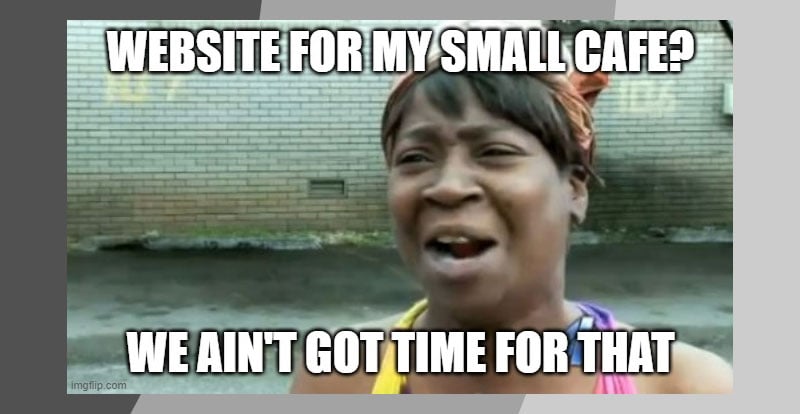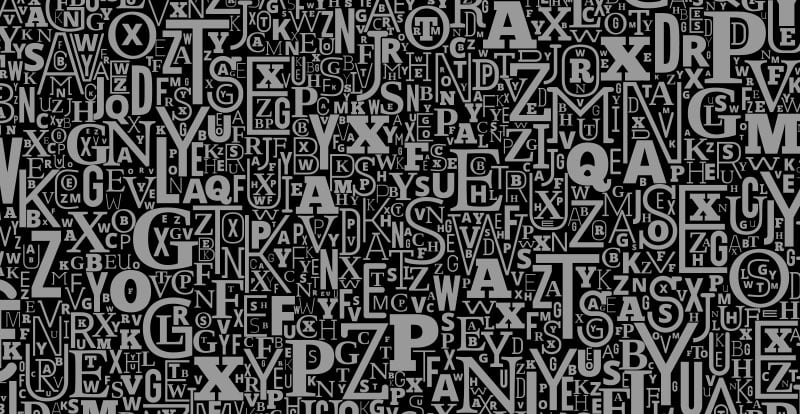A home page is the face of your website, and it needs to be treated as such. First impressions aren’t really everything. We know that whether it’s a product, service, or person we tend to give things a second or third chance after a bad or impressive first encounter. But you should never expect anyone to be as compassionate as you are. First impressions aren’t everything, but they can help determine whether a visitor becomes a customer, and the same will go for your website. A crappy home page isn’t going to keep traffic on your website, it’s going to send them elsewhere, which is why you and your team need to know the key principles for making a great one. I’ve got you covered.
Over the years, we’ve created hundreds of different home pages for our clients. Not everyone is going to look the same. Still, we utilize the same strategies and principles in each design. This isn’t a guessing game, it’s a science, and we’ve put in the work to demonstrate that.
This next post is the first in a series of guides on basic website structure. For our first entry, we’re starting right at the front page. Here are some key principles you, and your developers/designers, need to be using for your home pages.
What’s A Home Page?
If you don’t have any idea of what a home page is you might need more than this article. The home page is the central hub of your website. It also happens to be the page that users are directed to when going to your URL. Back in the early days of the internet, a home page was essentially the entire website. It had every detail and piece of information you’d want your customers to know, and it didn’t necessarily matter whether the aesthetics were impressive or not. Now, things are a bit different.
The Evolution of the “Home Page”
In the year 2000, there were 17 million unique websites on the internet. In 2024, that number is now over 1 billion. Websites have changed and so have their home pages.
The main difference between the home pages of old and what we have now is functionality and technology. Everything is designed to enhance the user experience with impressive interfaces, sliding effects, pop-ups, and integrated video content. In the early 2000s, just having a GIF or two on your home page was fairly advanced. Then, at some point, it was trendy to have completely unrelated content on your website. Why were shopping or clothing sites dedicating sections to local news and weather? Who knows, but be glad those days are in the past.
The gist is that every page was cluttered and crammed with as much content as possible.
By the early 2010s, websites started to drift towards the style we see today. Designers, developers, and users alike favored simple pages and colors instead of the flashy, link-filled pages they’d been dealing with for years. Now, most home pages are refined and simple, with consistent brand colors, fonts, and styles across every page.
Different Styles for Different Websites
Different strokes undoubtedly work for different folks. The same can be said for websites. There are dozens of categories in which we could place every website. Each merits its own strategy, designs, and - you guessed it - home pages. Considering the billions of potential home pages I could break down, I’m going to discuss a few of the more notable ones by category and touch on what each home page should focus on.
E-commerce
For an e-commerce website, you’re not just looking for clicks, you’re looking for CTRs, high conversion rates, low bounce rates, customer value, and engagement. Customers want your products, and you’re going to do everything to give it to them.
That home page should feature a simple and clear navigation and search system. A customer might not want to spend a second on your home page, so make it so they can quickly get to that product page. For users interested in your branding, integrate effective CTAs throughout the page. A user might be convinced by the time they get halfway down the page, so send them an offer or two along the way.
Last but not least, make sure they have your contact information. Some customers need to ask questions before taking that extra step, so give them every opportunity to speak with you or a sales rep.
Forums
Conversation is key when it comes to forums. While it also qualifies as a Social Media website, Reddit is arguably the most popular “forum” that’s ever existed. What can you find on their home page? Easy access to popular pages, their communities, and their content.
When it comes to a forum, the home page needs to effectively be a product page. It needs to sell itself to that user so they stay on the site for a longer period (session duration). The best way to do that is to entice them with the popular, trending content of the day. Give users the chance to leap into a conversation by putting them front and center on that home page. If there are weekly updates or community events, make sure those are visible too. The best way to grow the forum, and the community, is by inviting users to engage and become a part of it.
Blogs
Like the above, a blog’s priority should be selling that blog. For many of the simpler blog pages, infinite scrolling is the most effective way to increase that session duration. A few years ago, most news websites employed that tactic to keep feeding content to their users. It’s not a bad idea, but it can negatively affect your SEO scores and other metrics.
A blog home page should also feature the subject and author of the blog as a whole. Users want to know why they’re reading the content and why they should be reading your content. Then, of course, include links to recent blog posts so users can get to your content once they’re ready to read.
Social Media
Essentially, every social media platform is driven by user-generated content, whether it be more commercial posts like thinly-veiled ads and UGC / CGC content, or genuine posts that are trending. Either way, that is the bread and butter, and that needs to be right on the home page. It also helps when you have a catchy logo over recognizable brand imagery that lets users know what site they’re on without having to read a word.
Last but not least, you want to offer users a dashboard with notifications, navigation to community or friend content, and the ability to post the second they hit the website. Just look at Facebook or X. Those home pages are as busy as the ones in the early 2000s, but they ensure that every possible feature is right there for the user.
News
News pages are still crammed with information, but they’ve improved in the last 20 years. The major headlines and news stories of the day will always be the priority of news sites. As journalism has grown though, so have the niches and categories. A tech news site has a completely different design template than one like CNN or NBC News. If you’re creating a specialized news website, the name and logo should be connected to that brand identity. Identify the kind of news you cover immediately and you’ll attract the exact userbase you’re trying to get.
If your site covers a broad amount of news, make sure those subcategories are visible so users can get to the pages that interest them.
B2B Services
For B2B service providers like lawyers, accountants, and consultants, the homepage is a gateway to professional trust and partnership. These services require a higher level of trust and commitment from potential clients, so the homepage must immediately convey expertise, reliability, and a clear pathway to services offered.
A well-structured homepage for B2B services should feature prominent branding that reflects professionalism and a sense of authority. This includes a clean, sophisticated design with a strong value proposition placed front and center. Highlighting key services through clear, concise descriptions helps clients quickly understand what you offer and how it aligns with their needs.
Navigation should be straightforward, guiding visitors to detailed service descriptions, case studies, and client testimonials that build credibility. Including a clear call to action, such as scheduling a consultation or viewing a webinar, can direct potential clients to engage further.
Finally, ensure that contact information is easily accessible. Many B2B decisions require direct communication, so offer multiple contact methods like phone, email, and an online inquiry form, ensuring potential clients can reach out in the way they prefer.
Key Components for EVERY Home Page
Once again, the internet is a wide and sometimes strange place. Not every website is going to fit neatly into one of the categories I described above. That doesn’t mean there aren’t lessons to be learned from each one though. Every website is different, but most users are typical and have similar expectations, so make sure each one of your home pages features these key components.
Contact Information
Give every user the chance to contact you or your team.
Mission Statement
We call this the “abstract”. It’s short and sweet and it usually 1-2 sentences long. Communicate what your business is, what it does or sells, and why users should care.
Easily Understood Navigation
For users ready to hit that “Add to Cart” button ensure they can easily navigate to product and landing pages.
Links to ALL of Your Socials
You’re a brand, not just a business, so let your users, customers, and fans find your online presence wherever it may be.
Logos and Brand Imagery
Some brands are so recognizable they can be identified by color alone. Ensure you have consistent brand imagery that users can recognize whenever and wherever they find it.
How to Stand Out
Going above and beyond is a must these days. If you’re in a popular market, you might have a dozen competitors just like you, and that can make for some stiff competition. If you want to distinguish yourselves from them, unfortunately, it’s likely going to cost you, but it’ll pay dividends in the future.
Don’t let these detract from the core values and messaging your home page delivers, but these features can help you separate yourself and attract even more users and customers.
- Video Content
- High-Quality Graphics or Photography
- Interactive Features
- Founder’s and Mission Statements
- Establish Brand Identity
- Effective CTAs and Messaging
- Consistent Updates
Each one of these can lead to increased conversion rates, engagement, SEO results, search rankings, and even sales.