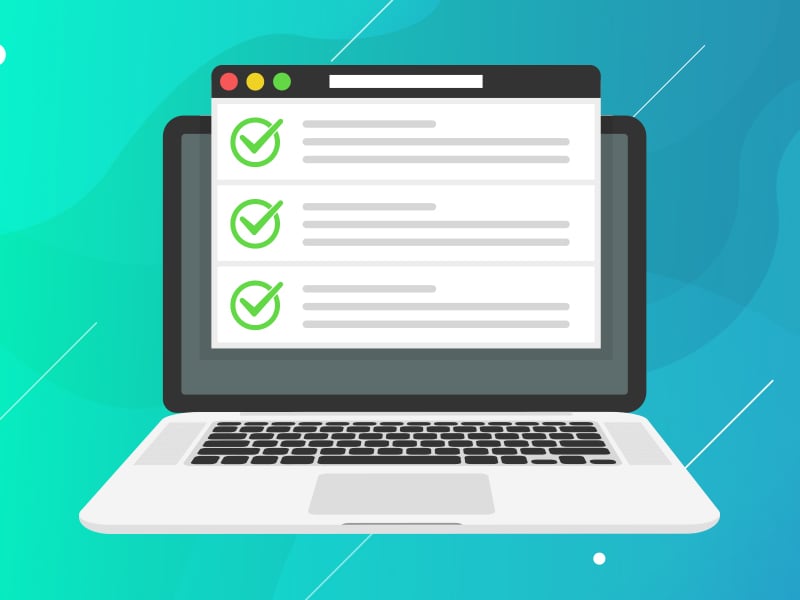Hey there, web enthusiasts! Ever launched a website and then realized you forgot something super crucial, like—oh, I don't know—making sure it actually works on mobile? Yeah, don’t worry, you’re not alone. We’ve all been there, and that's exactly why I'm here. Today, I'm talking about the saving grace of website design: the Almighty Website Checklist. This bad boy will help you cover all your bases, from user experience to SEO. Let’s dive in!
The Importance of a Website Checklist
So why bother with a checklist, you ask? Let me break it down for you.
Quality Assurance
Imagine you're baking cookies. If you don't have a recipe to follow, you might forget the baking soda. And trust me, flat cookies are not what you want to bring to the bake sale. A checklist is like your recipe for website success. It makes sure you don't forget any of those key ingredients that make your site rise above the rest.
Efficiency
Alright, time is money, folks. The quicker you can get your site up and running, the sooner you can start reeling in those juicy web traffic numbers. A checklist gives you a game plan, so you can tackle things in an organized manner. You wouldn't run a marathon without a training plan, right? Same idea.
Collaboration
If you're working with a team, a checklist is a great communication tool. It sets the expectations and keeps everyone on the same page. No one wants to be the person who forgot to make the site mobile-friendly because they thought someone else was doing it.
Common Pitfalls of Ignoring a Checklist
Now let’s chat about what happens when you don't use a checklist. Spoiler alert: it ain’t pretty.
Oversights and Mistakes
We’re all human. We forget things—like turning off the oven or making sure our website is actually secure. These oopsie-daisies can range from embarrassing to downright disastrous.
Increased Costs
Think of it this way: If you forget to buy all your groceries in one go, you'll have to make multiple trips. That's extra time and gas money, my friends. Same goes for your website. If you forget a critical part and need to go back and redo stuff, that’s time and money you’re tossing down the drain.
User Experience
If your website is a hot mess, people will bounce. That’s web lingo for "see ya, wouldn't wanna be ya." Poor navigation, slow load times, and clunky design? Those are fast tickets to No-Visit-Ville.
Fundamental Features:
- Logo: You know what a logo is - every website has and needs one. You'll want something that represents your brand and is easily recognizable. Implementation: Work with a graphic designer or use an online service to design one. There's also nothing wrong with using just text (the name of your business).
- About Page: Shares the story, values, and mission of your business. It helps visitors understand and connect with you and your brand. Implementation: Craft a concise narrative that genuinely represents your company's journey and aspirations.
- Contact Page: Your visitors need a way to reach out to you. This page should have a functional contact form for ease of communication. Implementation: Use form plugins or modules specific to your CMS.
- Privacy Policy: Describes how data is collected and used. Essential for legal compliance and building user trust. Implementation: Use online templates as a starting point, but consider consulting with a legal professional to tailor it to your specifics.
- Navigation: Clear and intuitive navigation menus help guide visitors through your website. You'll want to make sure your most important pages are listed here. Implementation: Strategically structure menus based on content priority and ensure consistency across all pages.
- Testimonials/Reviews: Showcase genuine feedback to build credibility and social proof. This boosts trust among potential customers. Implementation: Collect and curate feedback from satisfied customers, displaying them with their names and, if possible, photos.
- FAQ Section: Addresses common questions so that visitors can find answers to their own questions. It reduces the need for direct customer support. Implementation: Identify recurring questions from customers and present them in an organized manner with clear answers.
- Favicon: This is the little image icon that shows in the browser tab. It's like a small version of your logo. Implementation: Depending on your system, there will be a place to upload this image. Otherwise, you'll need to add it in the code.
- 404 Page: 404 is a response code meaning that page was not found. You'll need this page just in case someone goes to a wrong URL. Implementation: There are several ways to make a 404 page - check with your setup on how to do that.
Content and Media:
- High-Quality Content: You'll want to make sure that the words you put on your pages actually help your visitors. Not only is this helpful for them but also Google and SEO. Implementation: Make sure you write or hire someone to make high-quality content.
- Optimized Photos: Your website needs to load quickly so all images need to be small-ish filesize. Not to be confused with dimensions, filesize for images should be under 200kb for optimal site performance but 400kb is acceptable. Implementation: Use image editing tools to compress images without losing quality. You can find many online for free.
- Videos: Platforms like YouTube or Vimeo are best for video hosting. Just like images, you'll avoid slow loading times. Implementation: Upload media to third-party platforms, then embed or link to your site.
Technical Considerations:
- Mobile Responsiveness: Your website needs to look and work great on any and all devices - this is called mobile responsiveness. It's great for your visitors and Google requires it for SEO. Implementation: Utilize responsive web design practices or themes that automatically adjust to screen size.
- Fast Load Speed: Swift loading times improve user experience and SEO. Caching can significantly enhance this. Implementation: Employ caching plugins or server-side caching mechanisms and regularly monitor site speed.
- SSL Certificate: Encrypts data transfers between the website and its users. This is essential for security especially for e-commerce websites. Implementation: Acquire SSL certificates through your hosting provider and ensure it's renewed periodically. You can get this for free most of the time.
- Domain Name: A memorable name aids brand recall. The .com TLD is often perceived as more professional. Implementation: Use domain registrars to find and purchase a concise and memorable domain, prioritizing .com if available.
- Browser Compatibility: Ensures consistent performance across all major browsers. This maximizes reach and user experience. Implementation: Regularly test your website on various browsers and fix inconsistencies.
- 301 Redirects: If you already have a website redirect old URLs to new ones, preserving SEO value and navigation. This makes sure visitors don't encounter broken links. Implementation: Use CMS-specific tools or plugins to set up redirects whenever old URLs change.
- XML Sitemap: A roadmap of your website's content for search engines. Helps with indexing and SEO. Implementation: Utilize SEO plugins or tools to generate and submit an XML sitemap to search engines.
Additional Features:
- ADA Compliance (Optional): Though, technically not optional by law, This makes websites usable for those with disabilities. It's ethically right and can be legally required in some regions. Implementation: Use ADA compliance tools and guidelines to ensure site elements are accessible.
- Local SEO Features: Enhances visibility for local searches. Important for businesses catering to local markets. Implementation: Ensure your business is on Google Business Profile and other local directories, and incorporate location-based keywords.
- E-commerce Integrations: Essential for selling products online. Platforms like WooCommerce or Shopify provide robust solutions. Implementation: Choose a platform based on your needs and integrate it with payment gateways, shipping options, and security measures.
- Blog/News Section: A regularly updated content area boosts SEO and user engagement. It establishes authority in a field. Implementation: Incorporate a blog module in your CMS and set a consistent publishing schedule.
- Tracking: You'll need to know about people coming to your website - use Google Analytics and Search Console to get better data. Implementation: each of these services provide code to paste into your website.
Maintenance and Security:
BTW, we can do these things for you! Check out our maintenance services.
- Regular Backups & Recovery: Just in case of failures. Facilitates quick restoration after issues. Implementation: Use backup plugins or services that offer periodic and on-demand backups.
- Regular Maintenance & Monitoring: Ongoing site checks ensure optimal performance. This includes updates, backups, and downtime checks. Implementation: Schedule quarterly reviews and employ monitoring tools to alert for issues.
- Security: Robust security practices protect against malicious attacks. Implement measures like firewalls, scanning, and strong login measures. Implementation: Use security plugins or services and regularly update them.
- Captcha for Forms: Prevents bot submissions and spam. Ensures form submissions are genuine. Implementation: Integrate captcha systems, like Google's reCAPTCHA, with your forms.
- Content Management System Updates: Updated systems have the latest features and security patches. Reduces vulnerabilities. Implementation: Regularly check for CMS updates and apply them promptly.
- Plugin/Extension Monitoring: Ensure third-party tools are compatible and secure. This reduces conflicts and vulnerabilities. Implementation: Periodically review and update plugins/extensions and remove those not in use.