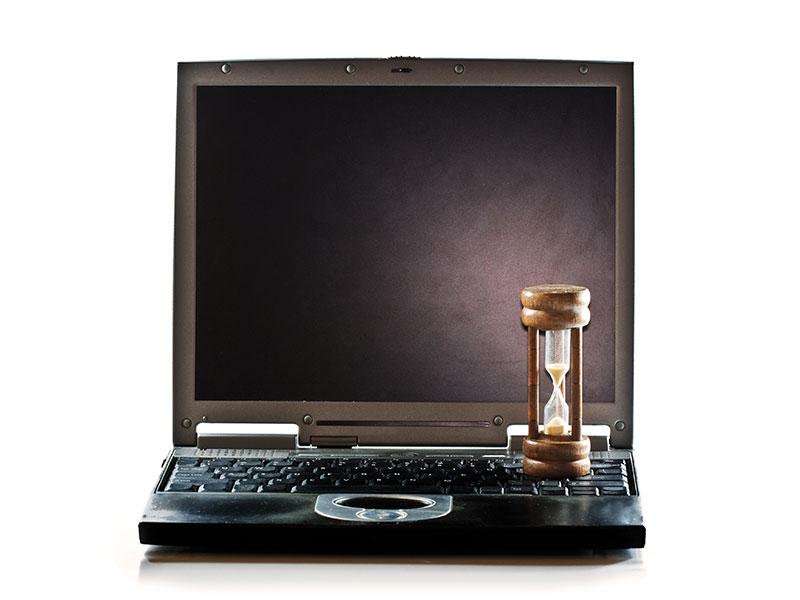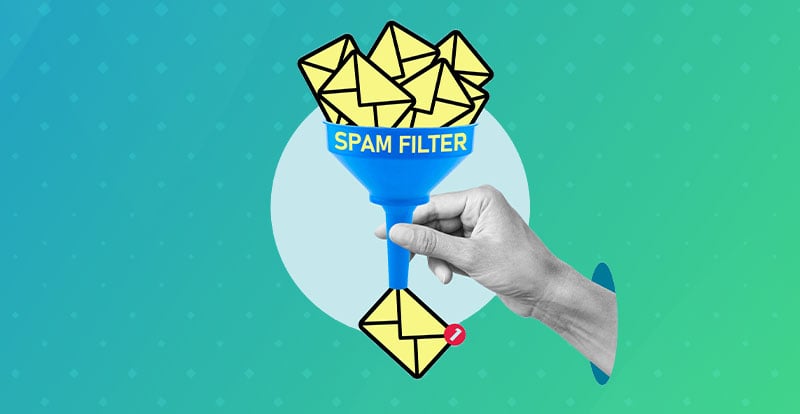Your website is not going to tell you when it’s outdated, at least not directly. Technology advances faster than any other industry. That also means that forms of technology, hardware, and software age much more quickly than other kinds of products. Whether you like it or not, your website is on that list. You may have spent thousands, hired the best developer, and integrated every bell and whistle you could think of - but that still won’t stand the test of time. Like an antique sitting in the corner of your relative’s house, your website will gather dust and deteriorate with age. Thankfully, a few upgrades can bring new life into those antiques, and you should be doing the same thing to redesign your websites.
Your website won’t tell you when it needs an upgrade, but your customers and users will. There are undoubtedly dozens and dozens of websites similar to yours that your users can choose from. You need to be technologically “keeping up with the Joneses” if you’re going to keep your users from looking elsewhere.
Since your website won’t tell you, I’ve put together a list of signs that your website needs a redesign. Just like the equipment you use in your business, your website should be up-to-date and the best it can be.
We make some damn good websites.
Hit Us UpOutdated and “Retro” Design Choices and Pages
Aesthetics are always the easiest to identify, especially when they need to be fixed. Low-resolution banner images, basic and flat text on mono-colored backgrounds, there are a number of outdated aesthetics that could be dating your website to users. Even certain fonts can look like they were ripped right out of the 1990s - because they were! Some of those fonts were used on typewriters over 60 years ago. Don’t you think your website deserves better?
Google has hundreds of free fonts available to download, stop using Courier on every one of your pages and drag your site into the 21st century.
Poor Load Times & Other Metrics
The statistics show that roughly 3 out of every 4 people will click away from a website that takes more than 5 seconds to load. There’s no excuse for poor web hosting anymore. No one is running back and forth to make sure their modem is running through a phoneline anymore, so don’t expect them to wait for your website to load either. I’ve critiqued several web hosting services for their poor load times and frequent downtimes and you should give them the same level of scrutiny.
To figure out which web hosting services you should use, make sure you go a step further than a quick Google search. There are a lot of ways you can test and vet those services for your website. You can even use Google Pagespeed Insights to test your website to see if it needs a new host in the first place. Either way, stop your web traffic from waiting in virtual lines and make sure your site loads quickly.
Pop-Ups and Unders
Pop-up and under menus and banners were once a smart trend. It was a unique way to present an offer, selection, or menu to a user heading to your website. The problem is that the user experience determines your success these days. No one wants to use a website filled with ads, whether or not their old pop-up ads or those soliciting your products or offers.
Popup design can also be a huge detriment to mobile browsing. Every site needs a mobile version, considering 60% of browsing is done on smartphones. What those users don’t need are popups with small “X”s that are difficult to hit on their phone screen. Stop impairing your users and start giving them the experience they want.
Obvious Stock Photos
Stock photos aren’t affected by technology evolving so much as the user evolving. Over time, stock photos have simply become easier to spot. Website owners aren’t even the sole users of stock photos anymore, with countless users adapting them for memes and jokes. Some characters and actors have even become famous due to the popularity of their stock photoshoots.
- A generic group of people staring at a computer screen with gleeful faces to show collaboration.
- A frustrated developer holding their head in their hands on their desk to show frustration.
- The back of an interviewee’s head as they look on to an intimidating potential employer.
These kinds of photos may be emblematic of the pages or sections you’re using them for, but the users can spot these generic pictures from a mile away.
Autoplay
I’ve already talked about how the user experience is key to a website’s success. You want users to have a pleasant time using you’re website so they’ll do it again. For a short time in the late 2000s and early 2010s, having music or videos play automatically on a website was fairly common. Heck, for some it was a downright feature! Now, it’s just an annoyance.
One of the most frustrating aspects of using a website is when a mysterious video or soundbite starts to play and you have no idea where it’s coming from. Most users aren’t going to spend 30 seconds navigating your site to close that video that started with autoplay, they’re just going to close the window.
Outdated Websites = Outdated Business
A lot of businesses operate on nostalgia. They’ve offered the same products in the same manner for centuries and that’s how their customers like it. It’s not a matter of being stubborn, it’s about knowing what your market and audience want and shaping your brand around that. For those businesses like Coke who have been selling their soda for over 100 years, they keep the product the same - but you better believe they update their websites.
Your product is your brand. Your copy is your brand. Your ads and the language you use are your brand - but your website represents your brand. It should feature content that users want to see about a company’s history, like FAQ and About Us pages. Nostalgia should come from the products and their story, not from the way a user orders it. A website should have features that make it easy to order your product, instead of making your market use a system that seems just as old as Coca-Cola’s formula.
A website isn’t “quirky” because it’s dated, it’s obsolete, and a problem that needs to be fixed.