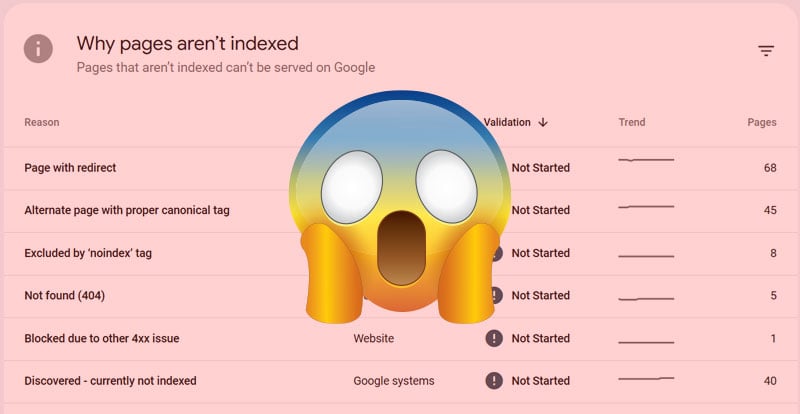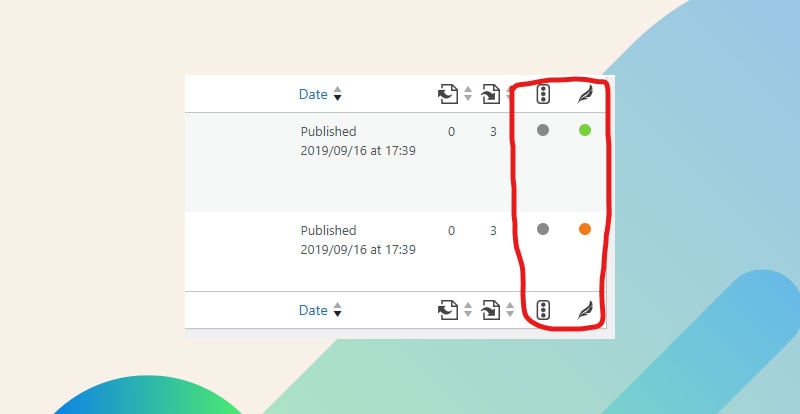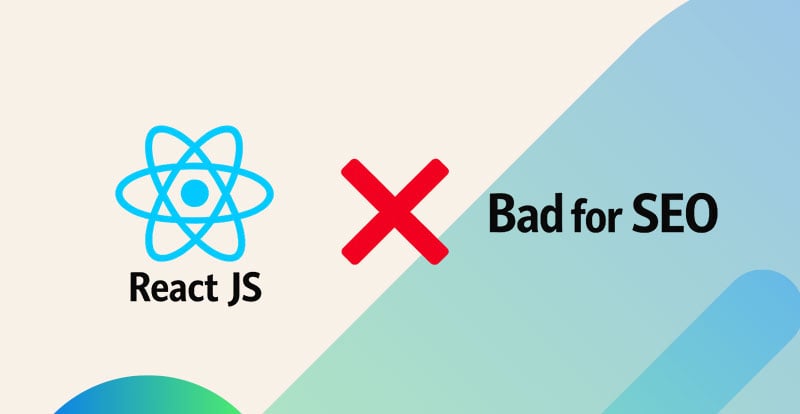If you've ever opened up Google Search Console and seen a big red warning or a laundry list of “errors,” you're not alone. For people who don’t work with this tool daily, some of the messages can look like a disaster waiting to happen. If you're not sure what actually matters, our SEO services can help you cut through the noise. But in many cases, those warnings are just part of how the tool works. They're not always problems that need fixing, and sometimes they just confirm that things are working exactly the way you want them to.
Here’s a breakdown of the most common ones that make people nervous but usually aren’t a big deal.
Indexed, though blocked by robots.txt
This one sounds like a contradiction. If a page is blocked, how is it indexed? What it means is Google has seen links pointing to that URL and added it to the index, but didn’t actually crawl the page because robots.txt said not to.
If you're blocking pages like admin panels, cart pages, or any backend URL you don’t want showing up in search, then this message is expected. It doesn’t mean anything’s wrong. It just means Google is respecting the block.
This message only matters if it shows up on pages you actually want indexed. That’s when you’d revisit your robots.txt rules.
Duplicate, submitted URL not selected as canonical
This is one of those alerts that makes it sound like Google is ignoring your preferred version of a page. But most of the time, this is totally fine.
If you’re submitting pages through a sitemap, Google evaluates each one and decides which version should be shown in search results. Maybe you have a product that shows up in multiple categories. Maybe your CMS adds tracking parameters or session IDs. Whatever the case, if Google finds two similar pages, it’s going to pick what it thinks is the best version.
If it's picking a version that makes sense and is still indexed, there’s no problem. You can keep an eye out for patterns, but most of these are harmless.
Alternate page with proper canonical tag
This one is basically Google saying, “We found a version of a page that points to another version as the preferred one, and we agree.”
You’ll often see this for product filters, sort pages, category pages with different query parameters, or mobile/AMP versions within an eCommerce website.
It’s more of a confirmation than a warning. If you’re seeing it in bulk, it’s worth confirming that the canonical points to a useful version of the page. But if the setup is intentional, nothing needs to be changed.
Soft 404s
Google thinks the page doesn’t offer much and is treating it like it doesn’t really exist. That could be because it has very little content, it loads a blank page, or it’s redirecting in a way that feels off.
This message can show up for real issues, but it can also be triggered by things like custom 404 pages that return a 200 OK code, thin thank-you pages, or really short articles.
If you know the page is supposed to exist and is useful, you can test it with the URL Inspection tool. If it’s something like a “you’ve been logged out” message or a temporary promo page, you can usually ignore it.
Server errors (5xx) that happened once
These show up when Google tries to crawl a page and the server throws an error—timeout, overload, or configuration glitch.
A single report of this doesn’t mean much. Servers hiccup sometimes. Maybe you were pushing a WordPress update, or your host had a moment of downtime. If it happens regularly, then it’s worth checking with your hosting company.
But a one-time spike? That’s just background noise.
Discovered – currently not indexed
This one gets people worried fast. It sounds like Google saw your page and then decided to ignore it.
What’s usually happening is that Google found the page (probably through your sitemap or internal linking), but hasn’t crawled it yet, or crawled it and didn’t think it was worth indexing. That can be because of low content, duplicate content, or just Google’s own crawl priorities.
You’ll often see this on tag pages, paginated content, or minor product variations. It doesn’t mean you’re penalized. You just have to ask whether that page is really worth indexing in the first place.
Page with redirect
If a page redirects to another URL, Google notes that and reports it. This message shows up just to say, “we followed your redirect.”
Redirects are normal. You’ll see this message if you’ve changed URLs, cleaned up old slugs, or merged blog posts.
If everything is functioning the way you intended, there's nothing to fix.
Mobile usability warnings
Google gives feedback about how pages work on phones, which is useful, but not always accurate. You might see errors like “Clickable elements too close together” or “Text too small to read,” even though the page looks fine.
Sometimes these alerts come from a brief layout glitch or rendering bug. You might’ve updated a theme or plugin, and GSC saw an older version.
If you test it yourself and it looks and works fine on mobile, you can move on. If you're not sure, test it on an actual phone, not just a simulator.
Breadcrumb and other structured data warnings
These usually show up in the “Enhancements” section of Search Console. Most of the time, the alerts say something is “missing” from your structured data—like a field that could help show rich results in search.
Missing doesn’t mean broken. These alerts show optional fields you could add to get extra features, like showing a review rating or event details.
It’s good to fix them if you're trying to get more visibility in search results, but they don’t impact your rankings.
Crawled - currently not indexed
Unlike the “Discovered” status, this means Google did crawl your page but still didn’t index it. That usually means it didn’t think the page was valuable or unique enough.
You might see this if you're publishing lots of near-duplicate content, or if you’re adding lots of location pages that are thin or repetitive.
This doesn’t mean the site is broken. It’s Google choosing to skip lower-priority pages. If these are important, you’ll need to improve the content or internal links to those pages. If they’re filler, it’s fine to leave them alone.