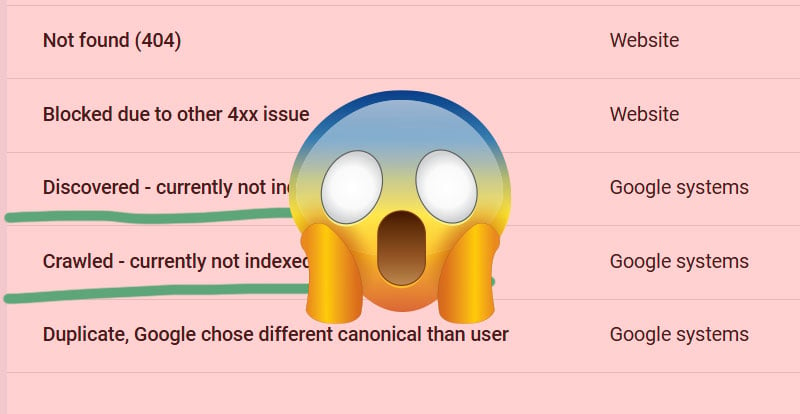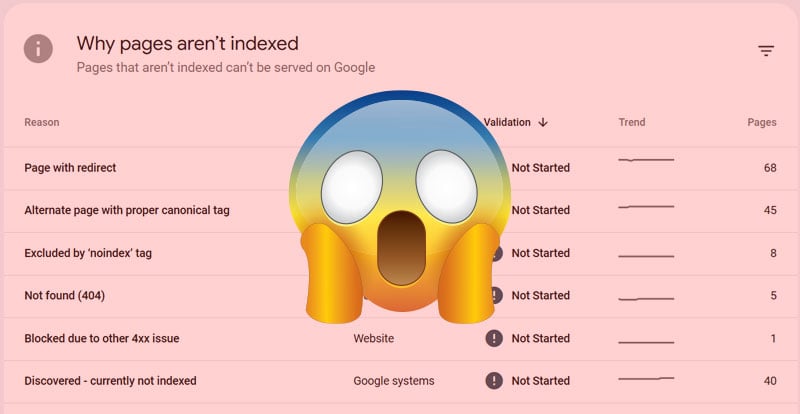Hey there, fellow web enthusiast! Ever felt that sinking feeling watching that little spinning wheel while your site takes its sweet time to load? Yeah, we've all been there. But guess what? In the digital age, speed is the name of the game. Slow sites don't just frustrate visitors; they can genuinely hurt your brand, SEO rankings, and conversion rates. If you're tired of the waiting game and you want your WordPress site to be the Usain Bolt of the web world, you're in the right place.
Now, let’s demystify this whole “website speed” thing. Think of your website as a vehicle. To get it running at top speed, you need to ensure every component, from the engine to the tires, is in optimal condition. Let's dive deep into each of those components and fine-tune that WordPress machine of yours!
1. Hosting: Shared vs. Cloud/VPS
What is it? The digital real estate where your website lives.
Importance: Your hosting environment significantly affects how quickly visitors can access your content. If you're on shared hosting, remember that you're sharing resources. One "noisy neighbor" can slow things down for everyone.
Recommendation: For sites where speed is paramount, check out dedicated resources like Cloud or VPS hosting. It's the difference between renting a room in a crowded house and owning your own place.
2. Database Optimization
What is it? It's the act of cleaning and streamlining your database, ensuring no unnecessary data hogs space.
Importance: Just like a cluttered room takes longer to navigate, a messy database delays data retrieval.
We make some damn good websites.
Hit Us UpRecommendation: Use tools like WP-Optimize to perform regular clean-ups. And remember to limit those post revisions!
3. Plugins
What is it? These are extensions adding functionalities to your WordPress site.
Importance: They're great for extending your site’s capabilities, but every plugin introduces potential drag. And not all are coded for efficiency.
Recommendation: Audit and curate. Keep only essential plugins and ensure they're updated. Too much bloat can slow you down.
4. Theme Selection
What is it? Your site's visual and functional framework.
Importance: Not all themes are created equal. Some come heavy and packed with bloated features that, while flashy, hinder performance.
Recommendation: Seek lightweight, speed-optimized themes. A minimalist approach often results in a more efficient website.
5. Image Optimization
What is it? The practice of reducing image file sizes without compromising their visual quality.
Importance: Images often make up a significant portion of a page's total size. Optimizing them can lead to significant speed gains.
Recommendation: Use tools like ShortPixel or WP Smush to compress images without losing quality. Remember to choose the right format (JPEG, PNG, WebP) based on the image's content.
6. Server-side Optimizations
What is it? Tweaks and enhancements made directly on the server where your website is hosted.
Importance: The server is your site's backbone. Ensuring it's configured correctly can lead to faster data processing and delivery.
Recommendation: Use Gzip compression to reduce file sizes and server-side caching like Varnish. Optimize server settings and use the latest versions of PHP and MySQL for maximum efficiency. You’ll have little control over these things on shared hosting.
7. WordPress Caching
What is it? Storing copies of previously fetched data, so it's quicker to retrieve on subsequent visits.
Importance: Caching can drastically reduce the need for repetitive database queries, resulting in faster page loads.
Recommendation: Tools like WP Rocket can help you cache with ease. WP Engine, for instance, offers built-in caching solutions. NitroPack, another caching tool, offers varied optimization features that can further enhance load speeds.
8. Content Delivery Network (CDN)
What is it? A network of servers distributed globally, ensuring your content is delivered from a location nearest to you.
Importance: Geometry matters! The shorter the distance between the server and the user, the quicker the data transfer.
Recommendation: Cloudflare is a popular CDN choice. Not only does it speed up content delivery, but it also provides an added layer of security.
9. Heartbeat Control
What is it? A WordPress feature where the platform communicates with the server to check for updates.
Importance: While helpful, the default settings can put unnecessary strain on your server.
Recommendation: Tools like WP Rocket can adjust the heartbeat frequency, reducing the server load. Slowing down the Heartbeat API frequency can significantly save server resources. We usually reduce this to 1-5 minutes.
10. DNS Prefetching
What is it? A technique to resolve domain names before a user follows a link.
Importance: By resolving domain names ahead of time, you cut down on the lag when a user accesses a third-party asset or clicks on an external link.
Recommendation: Implement DNS prefetching through plugins or manual code entries. It's like having directions ready before you even decide to take the trip.
Measuring Load Speed: The Reality Check
Speed might be invisible, but its impact isn't. You've made the changes, but how do you genuinely know if they're working? Enter the world of speed testing tools.
Google Pagespeed: This isn't just another tool by Google; it's an essential metric check. Pagespeed doesn’t just provide a speed score; it pinpoints exactly what's slowing you down and offers clear-cut ways to address those issues. Being Google's own tool, adhering to its recommendations might just give you a slight edge in those search rankings.
GT Metrix: Think of GT Metrix as your website’s performance health report card. It grades your site based on various parameters, from server connectivity to image optimization. The waterfall feature is particularly insightful, showing the load time for every single resource.
To get the most out of these tools, make sure you're checking from various geographical locations, especially if you have a global audience. After all, what's fast in New York might be slow in New Delhi.