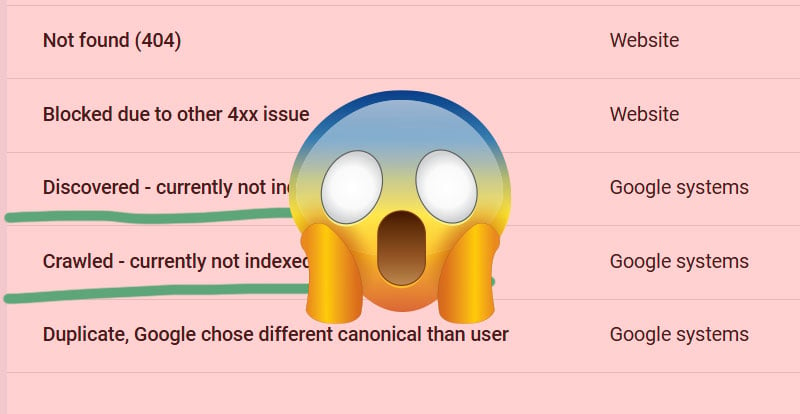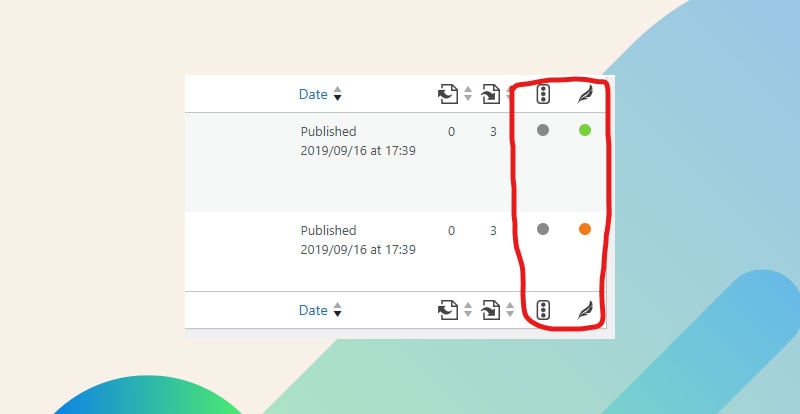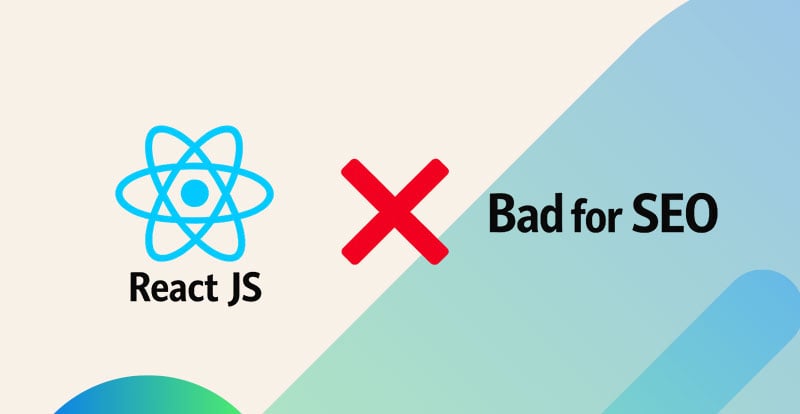You hit publish. Maybe it’s a new service page. Maybe a blog post. You wait a few days, Google it - nothing. You open up Search Console and boom:
“Discovered – currently not indexed.”
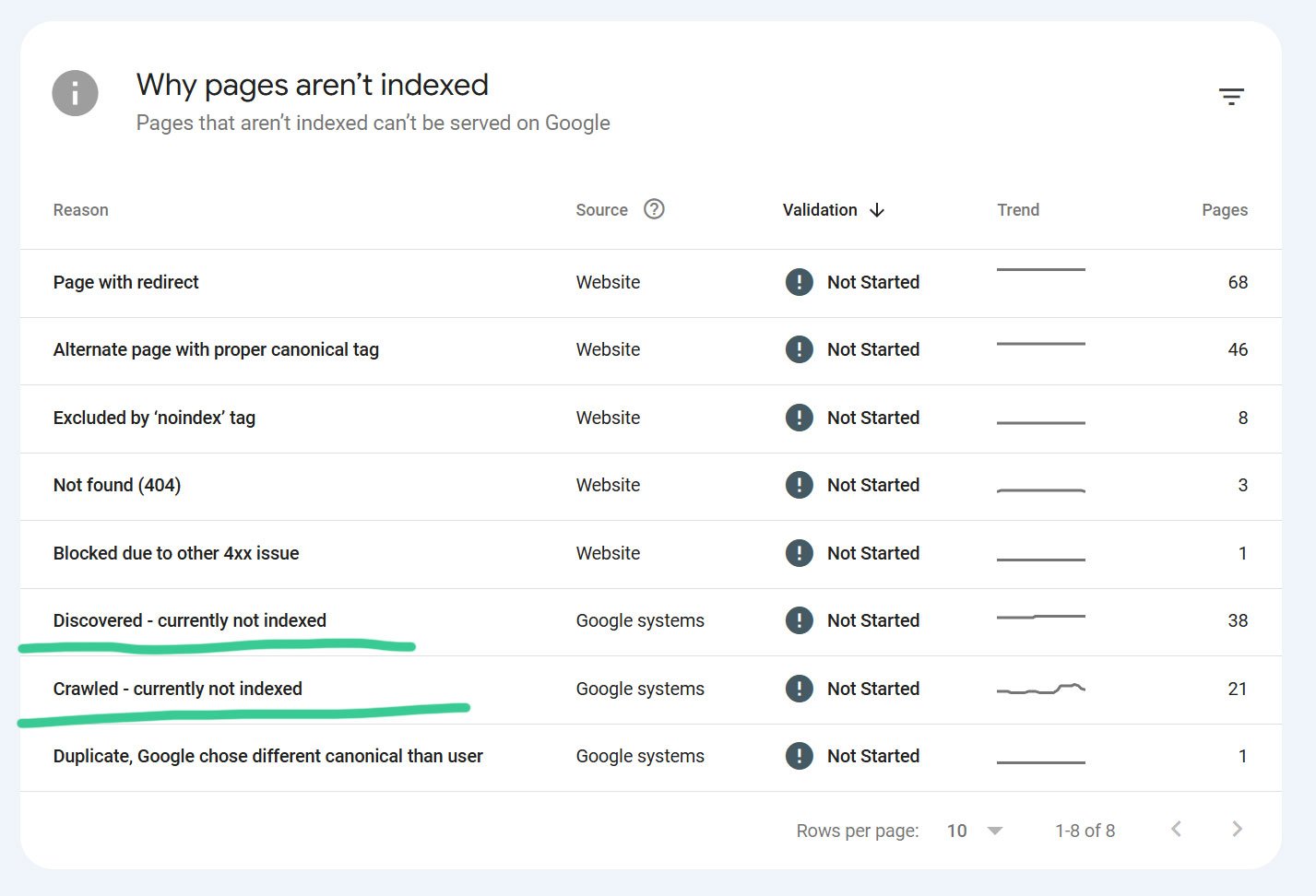
Great. What the hell does that mean?
Google has a whole secret language in Search Console, and most of it sounds way more dramatic than it actually is. Let’s break down the three statuses that confuse people the most: Discovered, Crawled, and Indexed - in plain English, no SEO jargon, and with just enough sarcasm to keep you from losing it.
Discovered (Google saw it, but didn’t read it)
Discovered means Google knows your page exists. Maybe it saw it in your sitemap. Maybe you linked to it from another page. Either way, your page popped up on its radar.
But here’s the twist: it hasn’t crawled it yet. It hasn’t actually visited the page. It hasn’t looked at the content. It’s like someone walking past a bookstore, seeing your book in the window, and going, “Neat,” without going inside.
This is totally normal, for a little while. New pages, especially on small sites or ones that don’t get updated often, can sit in this phase for days or even weeks.
But if a page is stuck in “Discovered” for months, that’s a sign something’s off:
-
Your site might be slow or hard to crawl.
-
Google might be ignoring it on purpose (rude, but fair).
-
It might think the page is low quality or a duplicate of something else.
And no, this doesn’t mean your site is penalized. It just means Google is lazy, and your page didn’t scream “urgent” enough to jump the line.
Crawled (Google read it, but didn’t save it)
Okay, so now Google has actually visited your page. It sent one of its little robots to crawl it. That bot fetched the page, looked at the code, saw your headline, skimmed your content, probably judged your font choice — the usual.
But it didn’t index it. Which means it’s still not showing up in search results.
Why would Google go through the trouble of crawling a page and still not index it?
Well, here are a few reasons:
-
It thought the content was weak or redundant.
-
It saw similar pages elsewhere and didn’t think yours added anything new.
-
The page has a
noindextag (you might’ve done this by accident). -
There’s a canonical tag pointing somewhere else.
-
Or it just hasn’t made up its mind yet.
Think of it like Google checking out your resume but not calling you back. It doesn’t hate you — you just didn’t stand out, or someone more interesting showed up first.
If your page has been in the “Crawled – not indexed” bucket for a long time and it’s important (like a service page or product page), that’s worth investigating. Otherwise, chill.
Indexed (Google liked it enough to show it to people)
Finally, you made it.
Indexed means Google has crawled the page, liked what it saw (or at least tolerated it), and added it to its giant list of searchable stuff. Your page can now show up in results if someone types in something relevant.
This doesn’t mean you’ll rank well. That’s a whole other fight involving backlinks, keyword optimization, and whether or not someone else wrote the exact same thing you did, only better. But at least you're in the game now.
Pro tip: just because a page is indexed doesn’t mean it’ll rank anywhere useful. But if it’s not indexed at all, it doesn’t exist to Google. So yes, indexing matters. But not everything deserves to be indexed either. Nobody needs 20 versions of your author archive from 2018 in the search results.
Bonus: Why This Even Matters
For most small business owners, this stuff only becomes relevant when something’s not showing up. You probably don’t care about crawl statuses until you realize a page isn’t getting traffic and Search Console starts throwing cryptic labels at you like it’s a failed Buzzfeed quiz.
But understanding these terms helps you:
-
Avoid obsessing over non-problems.
-
Spot real indexing issues early.
-
Stop wondering if your site is broken when it’s really just… slow to be noticed.
So next time Search Console says your page is “Discovered – currently not indexed,” don’t freak out. It’s not ghosting you. It just hasn’t gotten around to reading what you wrote. Yet.