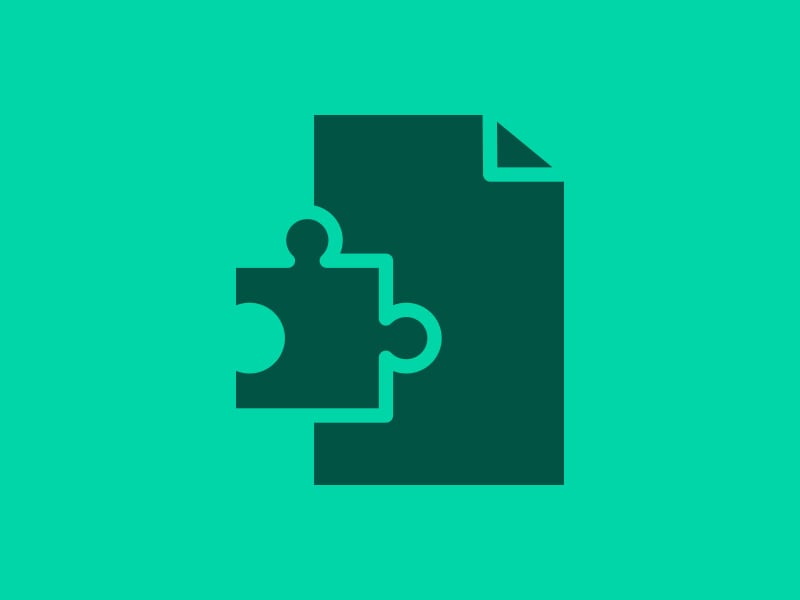Everyone with a website wants people who visit their site to stay as long as possible. You want them to find the info they’re looking for or to take a certain action like contacting you via a form or buying something. The easier you make this (user-friendly and easy) the better chance there is that someone will do what you want and return later for more. There are many ways this can be done, but we're going to chat about website add ons that can help you achieve this goal and make the experience for your visitors as pleasant as possible.
Comments
Visitors like to interact with each other. Website add ons that allow them to leave and respond to comments and engage in discussions are a great addition to any website. Gathering information from other visitors can help them decide to purchase from you. Their comments and feedback sections on a website can help you monitor customer satisfaction and take care of any issues they share.
Disqus
This is an awesome option for handling website comments and they have a Wordpress add on version too. There are lots of features including some to integrate with social media, moderation options, and advanced admin settings
Features
- Mobile commenting
- Social integration
- Social networking
- E-mail notifications
- Spam and moderation tools
Pros
- It has a user-friendly interface
- It has in-built advanced comments analytics
- Instant activity and e-mail notification
Cons
- User must have a Disqus account for them to comment
- Relatively difficult to make your customize the design
E-commerce
Have a brick-and-mortar store? Why not make it an online, digital store! With flexible e-commerce capabilities, consumers can order what they want and pay for it with a method they prefer.
Forms
One of the most important parts of any website - contact form or any type of submission form. You can use these to collect things like their names and e-mail address, which can be later used to send them promotions and other information. Or, just being able to help and service a potential customer.
Wufoo
This specially designed and powerful form creator with features that allow you to build an extensive range of forms for either your company, business, or organization. It offers many templates that you can select from. However, most of these templates are surveys, and some are limited to only the paid plans. These templates are entirely customizable and are mobile responsive. You can add, remove, or rearrange form fields at ease using its in-built drag-and-drop editor. The templates are arranged in categories, and there is an built-in search engine to help you find for a particular template.
Features
- Takes payments
- Social sharing
- Analytics and reporting
- SSL secure
- Form builder
- Offers more than 300 templates
- Creation and sharing of forms
- Theme designer
- Data exportation
Pros
- You can create online forms easily
- It offers many customizable and professional templates
- Online payment integration
- Reporting and analytics tool
Cons
- Pre-made forms are fairly unattractive
Typeform
This is a powerful and amazing tool where you can create engaging and highly customizable surveys and forms. It has versatile data collection and offers some flexibility in creating forms, questionnaires, and surveys. Its interactive designer and templates ease-of-use makes the design process a breeze.
Features
- Unlimited surveys and forms creation
- Free API
- Has options to export data
- SSL secure
- Logic jump feature
- Pricing Calculator
- Options to design and use your template and themes
- Hidden fields
- Connection with 200+ services via Zapier
Pros
- Easy to use
- Produces high-quality and professional forms
- Drag-and-drop feature
- Interactive and user-friendly interface
- Its free API makes practical application and deployment easy
- Logic jump tool allows integration of user’s survey logic
Cons
- Movement of pages for both the end-users and creators may sometimes jump around very quickly
Jotform
This form creator allows the creation of customizable forms for data collection. It is easy to use and has a user-friendly interface. It has a flexible design process for full templates and survey customization.
Features
- 1000+ integrations
- Online form designer
- Logo/image upload
- Offline/online collaboration
- Group editing
- Automated submissions organization and storage
- Editable already-made themes and templates
Pros
- Superior features
- Easy use and user-friendly interface
Cons
- Support is not that great
Contact Form 7
This Wordpress plugin website add on is one of the best free, flexible, and easy to use form add on. It supports CAPTCHA, file uploading, Akismet spam submitting, and ALAX submitting and handling and managing many contact forms. Besides, it allows form and mail content customization with its flexible, simple markup.
Features
- Advanced form building
- Extensive form field collection
- Integrations like Flamingo and Bogo to ease your experience
- Database add-on
Pros
- It has a variety of custom fields
- Full compatibility with WordPress themes
- Easy to use
Cons
- The interface is not beginner-friendly
- Almost no support options
Gravity Forms
This Powerful WordPress contact form add on that is easy to use and has a user-friendly interface that features the ability to build posts from external forms, conditional logic field, leads capture, advanced notification routing, and a drag and drop interface.
Features
- Responsive WordPress forms
- Emails notifications
- Spam filter
- File Uploading through user’s online forms
- Advanced calculations
- Allows online applications integration
- More than 30 form fields
- Responsive design
Pros
- Uses CAPTCHA for protection against bots
- Offers unlimited data storage
- Multiple page logic and conditional logic
Cons
- Quite expensive
- Relatively difficult to navigate and make forms for beginners
Live Chat
This is a wonderful way for visitors to connect with your company and get information. They may have a question about a product or service. They may need help placing an order or checking on the status of an order. Live chat is a convenient way to interact and less expensive than going through a call center for your support help.
Drift
This is a live chat platform for marketing and sales teams in businesses and companies of all sizes. It is a powerful tool and provides communication on sites and various contact channels.
Features
- Activity history
- Follow contacts
- Smart notifications
- Knowledge bot
- Conversation reporting
Pros
- Enhances productivity
- Exceptional playbook feature
- Powerful integrations
Cons
- Expensive
Live Chat
This is a great tool that a user embeds in a website to provide chat support to visitors. It enables your business to provide instant real-time communication with your clients and on-site visitors.
Features
- Notifications
- Canned responses
- File sharing
- Notifications
- Chat archives
- Chat tags
- Message sneak peak
- Supports more than 170 integrations
Pros
- It allows you to track your site’s visitors
- It helps you amaze your customers through high-quality support
- It provides useful chat tools
- It offers insightful reports
Cons
- Expensive
Intercom
This is a live messaging tool that allows businesses to communicate with their clients and customers on their website. It enables the sending of e-mails and in-app messages to targeted clients and customers.
Features
- Real-time performance monitoring
- E-mail campaign creation
- User event tracking
- Personalized reply templates
- Team inbox and assigning
- Live user data
- Rich message composer
- Conversation search
Pros
- Greatly designed user-interface
- Supports lie chat, product tours, and bots
- Offers users with the option to create their chatbots
- Integrates with many platforms and has robust API
Cons
- Very Expensive
Reservations/Calendar/Booking
If you have a restaurant or any business where you need customers to book a time slot, a reservations system website add on would help. It’s super convenient to be able to do this online. The system should give them options of available dates and times to complete a reservation. They should get a confirmation when the reservation is placed so they are certain it was completed.
Opentable
They offer an easy to install website add on reservation tool and is a ideal for restaurant websites. It allows the user to manage guests using its guest management tools and its strong marketing engine.
Features
- Reservations
- Reporting and analytics
- Table management
- Shift planning
- Private dining
- Basic reporting
Pros
- Enables clients and customers to book reservations conveniently
- User can leverage their Diner loyalty system as a marketing channel
Cons
- Quite expensive
- OpenTable has customer relationship control
- Your business experiences high competition as it has listed many restaurants
MindBody
They offer an excellent website add on that provides necessary scheduling and booking tools to improve their business operations. It allows business websites to process payrolls, collect payments, rescheduling, confirmations. It will enable your clients and customers to book appointments easily.
Features
- Comprehensive reports
- Facebook and website integration
- Filters
- Comprehensive profiling
- Attendance management
- Referral tracking
- Automated reminders and notifications
- Automated billing and scheduling
- Online booking
Pros
- Scheduling is easy
- Superior customer service
Cons
- A bit pricey
Security
Your visitors depend on you to keep their information secure. Security website add ons should give layers of protection and notifications should something happen. Hackers look for easy targets, they aren’t going to stick around once they discover they can’t penetrate your database. Make sure your security continually updates to keep up with the changing methods hackers use to try to gain access.
Sucuri
This company offers a WordPress website add on that helps keep your website secure from any threats and suspicious activities.
Features
- WordPress hardening
- E-mail alerts
- Core integrity check
- Integration with Sucuri firewall
- Malware scanning
- Post-hack
Pros
- Has excellent support
- Malware detection
- Cloud security backup
- Hack prevention
Cons
- It has limited functions
- Some plans are quite expensive
Wordfence
This is a WordPress website add-on plugin that enhances your site’s security with its superior malware scanning and endpoint firewall tools.
Features
- Malware scanner
- File repair
- Security alerts
- Security reporting
- Web application firewall
Pros
- Spam and real-time threat protection
- Superior features
- Malware scanning
- High-quality support
Cons
- Can be quite difficult to configure
Analytics
This website add on is for you, the website owner. Analytics gives you information about visitors to your website. These tools will let you know how many and what pages people are going to (among lots of other data points).
Google Analytics
This free analytics software from Google is the industry standard. It gives you in-depth analysis of your website’s visitors. It is a great tool that all websites should use as it provides valuable information that will help your business succeed.
Features
- Conversion tracking
- Traffic reporting
- Third-party referrals
- Keyword referrals
- Custom dashboards
Pros
- It is a free tool
- Usable in various digital environments like mobile apps, kiosks, website, or anything that can access the internet
- Connects with Google Ads account
- Allows creation of goals
- Allows creation of custom reports that suit your needs
Cons
- The platform can feel overwhelming
- Its premium plan is quite expensive
Mouseflow
This is a powerful heat map and session replay tool that allows you to see how your visitors browse, click, scroll, move, and pay attention to their websites.
Features
- Movement heat maps
- Link analytics
- Mouse tracking
- Keystroke logging
- Live heat map
- Click heat maps
- Form analytics
- In-page analytics
- Drop-off analytics
Pros
- Creates excellent heat maps
- Integrates easily with most website platforms
Cons
- Beginners may take a lot of time to adapt to the software
Hotjar
This is a user feedback service and behavior analytics tool that helps users gain information on their site’s visitors to understand them better. It also provides feedback through tools like session recordings, surveys, and heat maps.
Features
- Supports multiple devices
- Visitor recording
- Visitor targeting
- Feedback polls
- Conversion funnels
- Records and heat map sharing
- Record filtering
- Instant visual feedback
Pros
- Allows the user to visualize the visitor’s behavior
- Helps the user analyze essential insights
- Has scalable pricing plans
Cons
- Relatively difficult to integrate with other valuable tools
- Some tools do not support multiple users