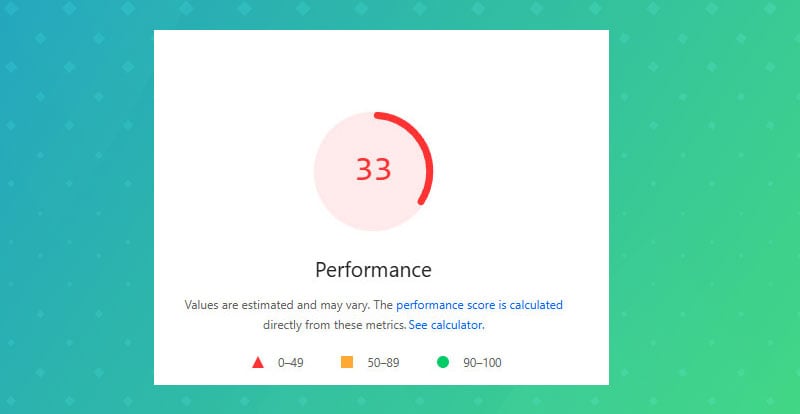You're getting traffic. People are clicking on your ads, maybe finding you on Google, maybe even spending time browsing your site. But you’re not getting orders.
So you’re asking the obvious question: why is my website not converting visitors into customers?
If you’re running an ecommerce store, this happens a lot. Sometimes the issue is clear, but most of the time it’s a mix of small problems that stack up. Some of them are easy to fix - others take more digging.
Here’s what to look at, based on real ecommerce stores and what we’ve seen work (or not work).
1. You’re Getting the Wrong Traffic
It doesn’t matter how polished your store is if the people landing on it aren’t interested in what you’re selling.
This is one of the most common reasons ecommerce websites don’t convert, especially if you’re running paid ads without carefully filtering who they’re going to. You might be showing your products to the wrong demographic, the wrong intent group, or people who don’t even understand what you’re offering.
Examples of mismatched traffic:
-
You run Google Ads for “custom T-shirts,” but your product is $75 hand-printed artwear. People clicking expect $15 bulk tees.
-
You advertise skincare on Instagram, but your product is medical-grade and needs an explanation. Visitors click because of the ad design, but bounce because they don’t understand what it is.
What to check:
-
Review your top traffic sources in Google Analytics
-
Look at bounce rate, time on site, and pages per session - low engagement usually means poor match
-
In Google Ads, check your Search Terms report - are people searching for what you actually sell?
-
In Meta Ads, look at your audience settings and breakdowns (age, location, device)
Fixes:
-
Refine your audience targeting — tighter lookalike audiences, retargeting, or high-intent search terms
-
Make sure your ad creative matches the product page exactly (same image, same offer)
-
Stop broad-phrase search campaigns unless you’re watching them constantly
If you’re running cold traffic without knowing who it’s going to or what they're seeing first, you’re always going to struggle with conversion.
2. Your Site Doesn’t Feel Trustworthy
If your store feels sketchy, even slightly, people won’t buy. You have to earn trust quickly, especially with first-time visitors.
This happens a lot with newer brands or DIY ecommerce sites that skip over design, branding, and small but important elements like policies and contact info.
Red flags that kill trust:
-
No product reviews or testimonials
-
No return policy or visible shipping details
-
A weird domain name (like
brandname-shopify.myshopify.com) -
Generic or inconsistent product images
-
Design that looks unprofessional or broken on mobile
Real example: We worked with a brand selling handmade jewelry. The site used stock photos of models, no return policy, and checkout redirected to PayPal with a name that didn’t match the brand. Their products were great, but nobody trusted them enough to order.
What to do:
-
Add customer reviews to product pages - even a handful helps
-
Include return policy, shipping info, and contact details in the footer and header
-
Use consistent branding and high-quality product photos
-
Make sure checkout is secure and clearly branded
-
Consider trust badges (e.g., “Free Returns,” “SSL Secured Checkout”) near the Add to Cart button
Many e-commerce sites think the problem is traffic or price when it's really that visitors just don’t feel confident handing over their credit card info.
3. Product Pages Are Weak or Missing Info
Your product pages are where visitors decide if they want to buy or not. If something is unclear, missing, or underwhelming, they leave.
This is a huge factor in ecommerce conversion. Your product pages need to do the job of an in-store salesperson - they need to build confidence, remove doubt, and show how the product fits into the customer’s life.
What to look for:
-
Are there multiple product images? Lifestyle photos? Zoomed-in shots?
-
Is the product description just a short sentence, or is it answering common questions?
-
Is sizing info clear?
-
Is there any urgency or incentive to buy now?
Examples of missing details:
-
A clothing store with no model sizing info, no return policy, and one flat-lay image. Customers are left guessing fit and fabric.
-
A wellness brand with a $60 supplement but no ingredients listed. Customers can’t tell what’s inside, how it works, or if it’s worth the price.
Ways to improve product pages:
-
Write detailed descriptions that explain who it’s for, what it does, and why it’s better
-
Add an FAQ section on the page itself (don’t hide it)
-
Include star ratings and customer photos
-
Add urgency messaging — but only if it’s real (e.g., “Only 2 left,” “Sale ends tomorrow”)
-
Show shipping time and estimated delivery clearly
When people ask, “why is my website not converting visitors into customers,” product page issues are often the real answer. You can get everything else right, but if the page feels like a placeholder, sales won’t happen.
4. Your Site Is Slow or Buggy
Speed matters. Mobile performance matters more.
If your ecommerce store takes 5+ seconds to load, lags when adding items to cart, or just feels “off,” people leave.
Common problems we see:
-
Oversized images slowing down pages
-
Too many third-party scripts (chat widgets, tracking pixels, etc.)
-
Broken buttons on mobile
-
Popup overload - email signups, coupons, chatbots, all firing at once
Real example: We audited a Shopify store that loaded 15 different apps, upsell tools, live chat, bundles, email popups, all competing for attention. Load time on mobile was 9+ seconds. Conversion rate: under 0.5%.
What to do:
-
Run your site through PageSpeed Insights or GTmetrix
-
Use a mobile device (not just desktop) to place a test order - see what’s broken or clunky
-
Compress product images
-
Kill any plugins or apps that aren’t helping conversions
-
Test load speed on your actual product and checkout pages, not just the homepage
Most shoppers decide whether to stay or leave within 3 seconds. You don’t get a second chance if your site lags.
5. Checkout Is Too Complicated
This is where everything falls apart for a lot of stores. You did all the work to get someone to add to cart, but they hit a wall during checkout.
If your checkout process is slow, confusing, or frustrating, people bail. Fast.
Common reasons people abandon checkout:
-
Forced account creation before they can buy
-
Long, clunky forms that ask for too much info
-
Surprise shipping costs or taxes at the last step
-
No guest checkout option
-
Limited payment options
-
Checkout redirects to a third-party domain with no branding
Real example: A Philly-based skincare brand had great traffic and solid add-to-cart rates but was losing 80% of people at checkout. Turns out they were forcing everyone to make an account, and the checkout page had no visible trust signals. We simplified the form, added guest checkout, and added a few small badges (“Secure checkout,” “Free returns”). Conversion rate doubled.
How to fix it:
-
Allow guest checkout by default
-
Keep the number of fields low - name, address, email, payment, done
-
Show shipping costs early, not after the user enters all their info
-
Offer multiple payment methods (credit card, PayPal, Shop Pay, etc.)
-
Test it yourself - once a month, go through the full checkout flow on mobile
This is one of the easiest areas to improve - and it has a huge impact.
6. You’re Not Following Up With Abandoners
Not everyone who leaves your site is gone for good. Some people get distracted. Some want to think about it. Some just need a nudge.
If you’re not following up with visitors who added something to their cart but didn’t buy, you’re missing easy conversions.
What works well:
-
Abandoned cart emails - ideally 2 or 3, spaced out over 24–48 hours
-
Retargeting ads - Facebook/Instagram or Google Display Network
-
Letting users save their cart or mark items as favorites
-
SMS follow-ups, if they opted in
Real example: An apparel store set up a simple abandoned cart flow in Klaviyo: one email 1 hour after, another the next morning. They added a 10% code in the second message. Their recovery rate jumped from under 2% to almost 12%.
What to do:
-
If you’re using Shopify, turn on abandoned checkout emails (it’s built-in)
-
Use a tool like Klaviyo or Omnisend for more control and branded messaging
-
Use Meta retargeting to show the same product they left behind
-
Don't be too aggressive - 2–3 gentle reminders are enough
This one fix can often cover your ad spend. And it’s all people who already showed interest.
7. No Real Reason to Buy Right Now
Even if someone likes your product, trusts your store, and has money, they still might leave. Why? Because they don’t feel any urgency.
People are busy. They get distracted. If there’s no reason to act now, they’ll say, “I’ll come back later.” Most won’t.
Ways to create urgency (without faking it):
-
Low stock indicators (“Only 3 left”)
-
Countdown timers for sales (used sparingly)
-
Free shipping thresholds
-
“First-time customer” discounts
-
Bundles or limited-edition versions
-
Seasonal sales with clear end dates
Real example: A gourmet snacks brand added a “free shipping on orders over $50” banner and highlighted it on the cart page. They saw a big jump in AOV and fewer drop-offs - customers added one more item to hit the threshold.
Important: This only works if it feels honest. If every product is “almost sold out” or your site always has a timer counting down, people stop trusting it.
8. Something’s Broken and You Haven’t Noticed
Sometimes you think everything’s working… until you actually test it.
We’ve seen ecommerce sites with solid traffic and good product pages, but the Add to Cart button didn’t work on certain phones. Or the checkout form broke if you used autofill. Or a required field was hidden on smaller screens.
You can’t fix what you don’t know about, and you won’t catch these things unless you test like a real customer.
What to check:
-
Try placing an order yourself once a week — mobile, desktop, different browsers
-
Use tools like Hotjar or Microsoft Clarity to watch session recordings
-
Check for console errors or broken scripts on product and checkout pages
-
Double-check your analytics setup - make sure conversions are being tracked correctly
Real example: A supplements brand had conversions drop off for 2 weeks. Turned out a JavaScript error caused their "Buy Now" button to stop working on Safari mobile. Nobody on the team used Safari, so they missed it completely. One small fix brought conversions back overnight.